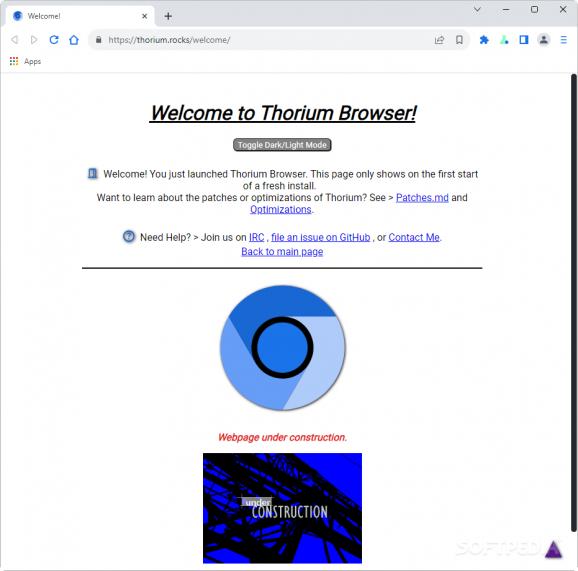A Chromium fork that promises a faster and more secure web browsing experience for users, all thanks to a series of under-the-hood optimizations. #Privacy Browser #Chromium Fork #Web Browsing #Browser #Privacy #Chromium
If you use a web browser, then it’s most likely Chromium-based — at least according to statistics. The first part is rhetorical, because who doesn’t use a browser? It’s the gateway to the internet, as some may say, so you better choose wisely. Performance, security, privacy, ease of use? Look around, weigh your options, and you should find something suitable.
Thorium Browser takes the foundation of Chromium and makes a series of modifications to strengthen it. The browser comes with various performance tweaks applied from the off, as well as several privacy and security enhancements for a web surfing experience that is both safe and smooth.
Perhaps it’s for the better that most of the changes aren’t immediately visible. After all, it’s the improvements you don’t notice at first glance, but tend to appreciate later down the line, that prove truly meaningful.
The developer goes into the applied optimizations on their blog. One that stood out to me was lowering general RAM usage at the detriment of file size, which is a good trade as far as I’m concerned. Among other things, additional support for various instruction sets, such as AVX and AES, make the browser easier to run on older hardware. Several performance tests conducted by the developer portray an increase in performance that was apparent even on my machine.
As stated above, this fork’s aim is to improve general usability and performance while bolstering security. I’m not sure whether a more casual audience would necessarily be particular enough to notice all of these changes, but the bottom line is that they’re nice to have.
For instance, the various improvements to the HEVC format are welcome, and so is having Do Not Track, Secure Mode, and HTTP headers on by default. There’s very little setup you need to do in that sense, as the default options should work well for most users.
Thorium Browser looks like an interesting fork of Chromium. The performance improvements are palpable, and the various optimizations can easily help make this browser one to daily drive for the long run.
What's new in Thorium Browser 123.0.6312.133 Win 10/11:
- Enabled WebSQL by default (for things like Session Buddy 3)
- More compiler optimizations in PGO (Linux-only for now) > Alex313031/thorium@acf69dd#diff-9b63dea0428a0efde7b9737c2b752678592868f64817cfbad4af4767d4bdfa84
- More compiler optimizations (well, actually the removal of some LLVM flags) > Alex313031/thorium@c55c6b3
- Disabled the ugly "Chrome Refresh 2023" UI by default Alex313031/thorium@ec8b741 however, if you decide you want it, set these two flags to true: chrome://flags/#chrome-refresh-2023 & chrome://flags/#customize-chrome-side-panel
Thorium Browser 123.0.6312.133 Win 10/11 / 122.0.6261.168 Win XP-7
add to watchlist add to download basket send us an update REPORT- runs on:
-
Windows 11
Windows 10 32/64 bit
Windows 8 32/64 bit
Windows 7 32/64 bit - file size:
- 160 MB
- filename:
- thorium_AVX_mini_installer.exe
- main category:
- Internet
- developer:
- visit homepage
Context Menu Manager
IrfanView
Microsoft Teams
ShareX
calibre
Windows Sandbox Launcher
Bitdefender Antivirus Free
4k Video Downloader
7-Zip
Zoom Client
- 4k Video Downloader
- 7-Zip
- Zoom Client
- Context Menu Manager
- IrfanView
- Microsoft Teams
- ShareX
- calibre
- Windows Sandbox Launcher
- Bitdefender Antivirus Free