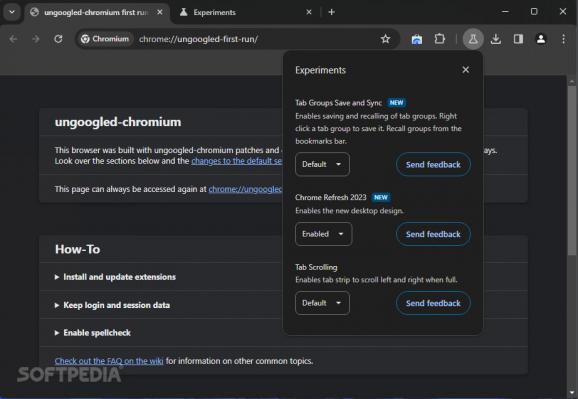Make use of Chromium’s core features when browsing the internet using this free and open-source fork that removes Google-based dependencies. #Web browser #Enhanced privacy #Browse Internet #Browser #Internet #Web
Throughout the years, the dominant web navigator status oscillated from the well-known Internet Explorer that came pre-installed with Windows, followed by Firefox’s feature-rich offering and culminating with Google Chrome as the most popular choice. Despite the convenience it offers, those who wish to safeguard their privacy when browsing the web may be better served by UnGoogled Chromium.
In the past decade, tech users have become increasingly aware of the privacy sacrifices they have to make if they wish to enjoy a variety of services free of charge. While some of them involve the use of ad-revenue-based plans, others rely on data collection practices for either selling the information to third-parties or painting a better picture of the user base’s needs for future product updates.
In the case of Google, the latter objective yields better results for both serving more relevant ads and determining which features are most frequently used to focus on their betterment in the long term. As a result, most of their products are equipped with telemetry-related functions, and their flagship web browser Chrome is no exception.
In an effort to avoid creating a monopolistic scenario, Google open-sourced Chrome’s core engine in the form of Chromium, which has served as the basis for a variety of third-party browsers the likes of Opera, Vivaldi and Brave. These alternatives feature drastic modifications that cater to the niche needs of a small part of the community, yet they share Chromium’s built-in dependencies on Google’s services.
This is where UnGoogled Chromium comes into play to provide those who have become accustomed to Chrome’s modus operandi with a more private counterpart. It essentially replicates the same experience offered by the original Chromium project without the telemetry and internal requests, letting you manually choose a different search engine that caters to your needs.
While most features are still present, such as the latest UI experiments and custom profile support, former Chrome users should take into account that the lack of tracking capabilities and enhanced privacy protection toggles involves the loss of online Google account synchronization and Chromecast-related capabilities.
If cross-platform synchronization is not one of your workflow’s priorities, and you wish to have a fallback option for websites that are more optimized for the Chromium engine instead of Firefox’s Gecko counterpart, UnGoogled Chromium is a solid choice.
UnGoogled Chromium 124.0.6367.60-1
add to watchlist add to download basket send us an update REPORT- PRICE: Free
- runs on:
-
Windows 11
Windows 10 32/64 bit - file size:
- 71.3 MB
- filename:
- ungoogled-chromium_124.0.6367.60-1.1_installer_x86.exe
- main category:
- Internet
- developer:
- visit homepage
calibre
Windows Sandbox Launcher
4k Video Downloader
Microsoft Teams
Context Menu Manager
IrfanView
Bitdefender Antivirus Free
7-Zip
Zoom Client
ShareX
- 7-Zip
- Zoom Client
- ShareX
- calibre
- Windows Sandbox Launcher
- 4k Video Downloader
- Microsoft Teams
- Context Menu Manager
- IrfanView
- Bitdefender Antivirus Free