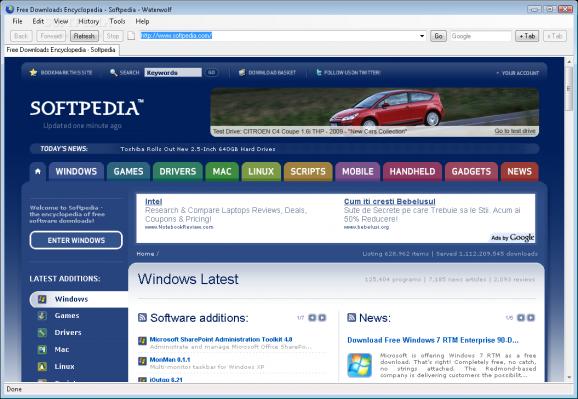Surf the web in a comfortable environment, with tab support to visit more pages at a time, configurable search field, and efficient management of system resources. #Internet browser #Web browser #Tabbed browser #Browser #Tab #Browse
Probably most of your daily activities on a computer have to do with the online world, and for this to work just fine, a web browser is required. Modern ones tend to use a lot of resources, and also provide an abundance of features you might not even know exist, and this is where alternatives like Waterwolf come in handy.
First off, you might want to install the application with administrator privileges, in case you’re interrupted with a message stating you lack permission. If all goes well, you can start navigating to some pages to check out whether or not it can become your new favorite browser.
The visual design is simplistic, with the upper toolbar holding all navigation controls, the URL field, as well as a search engine, which can be configured to use either Google, MSN, or Yahoo!, while the rest of the space is used to show the content of pages you land on.
A home page can be configured, just so you have a secure place to start, and to return to at the press of a button. Tabs are implemented, allowing you to visit multiple pages at a time, and arrange them in the upper toolbar as you see fit. However, you need to work with the buttons at the other end of the main window, even to close an existing tab.
The lack of bookmarks or favorites is rather disappointing, but there is a history tracker to revisit recently closed pages, or from past days. By default, the application prompts whether or not to block any pop-ups that show up, but this can be configured to be automatically handled. Unfortunately, some types of content are not properly rendered, and you might encounter some visual issues when landing on specific pages.
To conclude, Waterwolf leaves behind numerous features and configurations in the favor of speed, and comfort. Tab support makes the whole experience better, with the configurable search bar letting you quickly find info of interest. However, with no possibility to save favorite pages, and poor content for modern content, it might not entirely fulfill your daily needs.
Waterwolf 1.0.0.6
add to watchlist add to download basket send us an update REPORT- runs on:
- Windows All
- file size:
- 11.8 MB
- filename:
- setup 1.0.0.6.exe
- main category:
- Internet
- developer:
- visit homepage
Windows Sandbox Launcher
IrfanView
Context Menu Manager
Zoom Client
4k Video Downloader
Microsoft Teams
calibre
Bitdefender Antivirus Free
ShareX
7-Zip
- Bitdefender Antivirus Free
- ShareX
- 7-Zip
- Windows Sandbox Launcher
- IrfanView
- Context Menu Manager
- Zoom Client
- 4k Video Downloader
- Microsoft Teams
- calibre