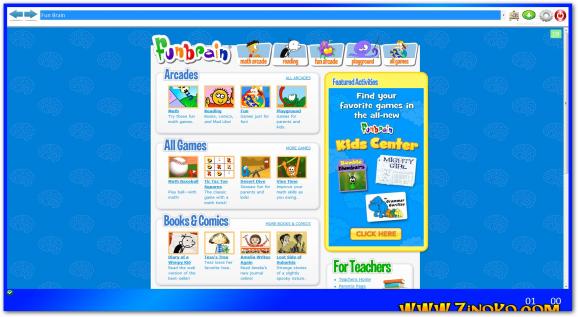Web browser for children that comes with support for master password, whitelists and blacklists, blocked websites based on keywords, web activity logging to an online account, and OS restrictions. #Restrict access #Computer safety #Parental control #Restrict #Blocker #Restriction
Zinoko is an Internet browser designed specifically for children. It allows them to search on the web in a secure environment where parents can block certain webpages.
As soon as you access Zinoko’s interface, you should know that you no longer have access to Windows Operating System. This an extra security measure that parents can take for making sure children don’t exit the utility and open another browser on the system.
In order to be able to use the program, you need to create an account by specifying the name and email address. Plus, you can set up a master password that is used for opening/closing the web browser and accessing the configuration settings.
Taking into consideration that Zinoko is developed for children, the GUI looks interactive and colorful. You can choose between several background photos, get access to games and enable the drawing mode.
The drawing environment is simplistic and allows you to make use of several colors for drawing free-hand designs, which can be printed.
You can also check out statistics about the total number of websites visited for the current day, allowed and blocked websites, as well as blocked keywords.
Zinoko helps you create lists with websites that children can or cannot gain access to. You can restrict access to webpages based on custom keywords.
The tool gives you the possibility to connect to your Zinoko Account in order to download the latest allowed websites and set up several security settings, namely delete all cookies, saved form data, history, saved passwords, and temporary files at startup.
Other important configuration settings worth being mentioned enable you to disable popup windows, log all web activity to the online account, and automatically request the administrator password after a certain amount of time.
To sum things up, Zinoko makes it easier for parents to build a secure environment where children can navigate on the Internet without being exposed to online threats. On the downside, the web browser is not speedy and needs extra time to open pages and other built-in modules.
What's new in Zinoko 1.4.1.50:
- Bug Fixes and Trial Setup Bug Fix.
- New User Friendly Front Page for users.
Zinoko 1.4.1.50
add to watchlist add to download basket send us an update REPORT- runs on:
-
Windows 8 32/64 bit
Windows 7 32/64 bit
Windows Vista
Windows XP - file size:
- 114 MB
- filename:
- Zinoko Setup.exe
- main category:
- Internet
- developer:
- visit homepage
Bitdefender Antivirus Free
7-Zip
Zoom Client
4k Video Downloader
IrfanView
calibre
Windows Sandbox Launcher
ShareX
Context Menu Manager
Microsoft Teams
- ShareX
- Context Menu Manager
- Microsoft Teams
- Bitdefender Antivirus Free
- 7-Zip
- Zoom Client
- 4k Video Downloader
- IrfanView
- calibre
- Windows Sandbox Launcher