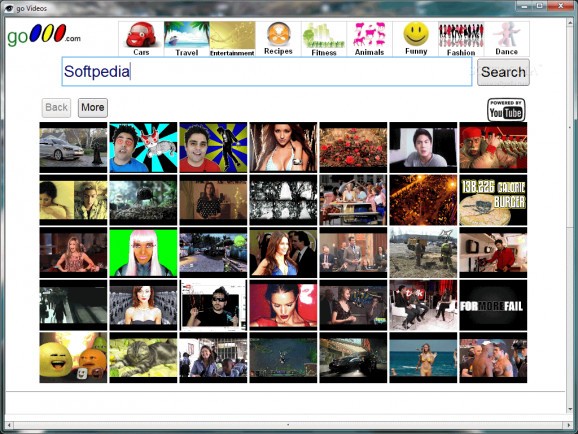Bring the popular YouTube experience to your desktop and watch all your favorite clips without the need to rely on a web browser #YouTube Browser #Category Browser #Browse YouTube #Browser #YouTube #Category
With the Internet reaching more and more computers, entertainment slowly moved to online services, with various available ones already in the lead. Needless to say that you need a web browser to connect and enjoy them, but specialized applications like go Videos want to bring the whole experience to your desktop.
The application can work like a charm on most computers, coming in a lightweight package that only takes a while to deploy. However, for everything to work as planned, you need to make sure that Adobe AIR is on the target computer, because otherwise you can’t run, nor install the application.
On launch, a classic window frame shows up, with a multitude of elements that might seem forever to load. With little to no text lines inside, or mouseover descriptions, it can take some time until you figure out what you can click on, or on what you should. Although dedicated to YouTube videos, this is incredibly difficult to tell from the general design.
After some time looking through different categories, you can hopefully end up in the search field, where go Videos gives you the possibility to apply different filters, depending on the type of video you’re interested in. Unfortunately, this filter system is merely a word accompanying you search query, and has little impact on retrieved results.
More frustration can come from the fact that every element you click on brings up a new window, so if you don’t reach the target video fast, you can end up with one too many active windows on your desktop that don’t necessarily serve a purpose. What’s more, poor development can trigger a crash when the video is just about to load.
Taking everything into consideration, we can say that go Videos doesn’t bring anything new on the block, and the only thing it manages to bring is disappointment. The visual interface wants to be intuitive by design, but it’s overwhelmed by various categories you can’t tell apart, and navigation is close to impossible from the first run.
go Videos 1.0
add to watchlist add to download basket send us an update REPORT- runs on:
-
Windows 2003
Windows 7 32/64 bit
Windows Vista 32/64 bit
Windows XP - file size:
- 249 KB
- filename:
- goVideos.exe
- main category:
- Internet
- developer:
- visit homepage
calibre
Context Menu Manager
4k Video Downloader
ShareX
IrfanView
Microsoft Teams
7-Zip
Zoom Client
Bitdefender Antivirus Free
Windows Sandbox Launcher
- Zoom Client
- Bitdefender Antivirus Free
- Windows Sandbox Launcher
- calibre
- Context Menu Manager
- 4k Video Downloader
- ShareX
- IrfanView
- Microsoft Teams
- 7-Zip