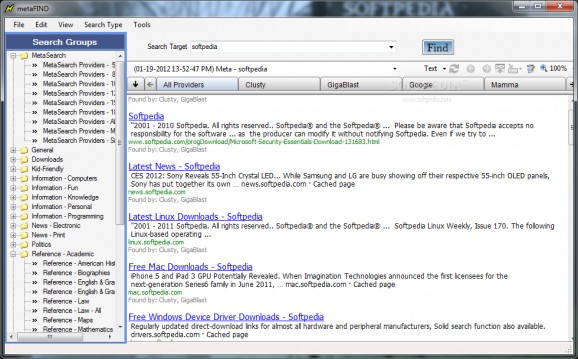A powerful search tool which provides four ways to find what you’re looking for #Search keyword #Save search #Rank website #Search #Find #Save
MetaFind is an easy-to-use and handy application that allows users to quickly search on multiple websites simultaneously.
metaFind can operate in two modes – a compact floating toolbar that sends its results to your favorite browser, or a standard, full-sized application with its own internal tabbed browser capable of displaying both blended MetaSearch results and web pages from Web Group, Custom Form, and Hybrid Searches. Both modes offer the same features, and you can switch between them at any time.
metaFind is intended for a wide range of uses and users. Performing a search can be as simple as entering a word or phrase and pressing Enter. For more complex tasks, Advanced mode offers twelve types of search parameters, and custom Search Groups can be created to search exactly where you want, for exactly what you want.
Searches can be saved and re-run, and Blended MetaSearch results can be saved, reloaded, printed, and exported. You can search through the returned results, and copy result and web page selections to the MetaFind ScrapBook. With SiteRanker, results can be scanned for a specific URL, and a list of ranks for that URL displayed, printed, and exported.
metaFind protects you while you search. Built-in access to McAfee SiteAdvisor, Norton Safe Web, and Web Of Trust lets you test search result links for safety before visiting them, either automatically or at your request. Access to web sites in its Search Groups can be filtered and password-protected, allowing you to create a customized search tool suitable for younger searchers. It even contains a “Kid-Friendly” Category with over a hundred web sites in fifteen Search Groups.
MetaFind is designed to work the way you want it to. It remembers everything you search for, but can easily be told what to forget. Both modes provide easy access to the full list of Search Groups, and to a QuickList which holds just your favorites. Choose any of five browsers to send results and web pages to, or add your own.
Easily customize any Search Group or add new ones. Control how many MetaSearch results are returned, and how long they are automatically saved for you. Choose the fonts and colors used to display your search results for both Standard and Toolbar modes.
MetaFind is fully scriptable. A simple yet powerful scripting language provides automated control of search, rank, and export functions, and can call and pass parameters to external programs. A sample application, RankTracker, is included, with VB.NET source code.
Together with the included MetaFind script, it demonstrates how to tell MetaFind to perform multiple searches, scan the results to compile ranks, export the ranks, and call RankTracker to add those exported ranks to its own data store. RankTracker can then be run separately to display simple charts that track the progress of a web site’s ranks over time.
System requirements
- Internet connection
Limitations in the unregistered version
- 30 days trial
MetaFind 1.0.0.0
add to watchlist add to download basket send us an update REPORT- runs on:
- Windows All
- file size:
- 1.5 MB
- filename:
- setupmetafind.exe
- main category:
- Internet
- developer:
- visit homepage
7-Zip
Windows Sandbox Launcher
4k Video Downloader
ShareX
Context Menu Manager
calibre
IrfanView
Microsoft Teams
Zoom Client
Bitdefender Antivirus Free
- Microsoft Teams
- Zoom Client
- Bitdefender Antivirus Free
- 7-Zip
- Windows Sandbox Launcher
- 4k Video Downloader
- ShareX
- Context Menu Manager
- calibre
- IrfanView