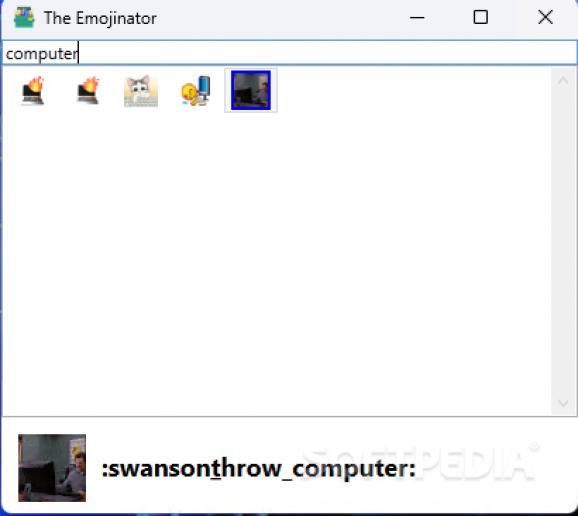Augment conversations with friends by inserting the most relevant emoticons via this free and open-source emoji selector for Slack. #Emoticon picker #Emoji collection #Reaction images #Emoticon #Emoji #Picker
Despite the precision and clarity they provide, it can be difficult at times to find the words that best convey one’s feelings regarding a particular topic or set of circumstances, which explains the drastic increase in popularity of using animated GIFs and emoticons as reactions.
If your company happens to be exclusively using Slack for internal communication, one way of enhancing wholesome interactions is by incorporating Emojinator in your workflows.
For millennia, humanity relied on the straightforwardness of visual cues as the first universal unspoken and unwritten language, with the earliest signs of civilization being marked by the all-known cavern paintings that tried their best to directly reproduce items, actions and actors.
While we now enjoy the convenience of being able to understand one another regardless of the language we happen to be speaking since birth, the phrase “a picture is worth a thousand words” still holds true even in casual conversations.
With this in mind, the majority of mainstream instant messaging clients introduced support for emoticons that evolved from the simple ASCII characters used in the past to the colorful blobs and cartoonish renditions of real-life elements that get inserted in daily online interactions.
As extensive as the built-in emoji library of services the likes of Slack are, the developers themselves recognized that the best reactions are made by the community, for the community, which is why they implemented support for custom ones.
The app at hand lets you not only browse through a variety of pixelated emoticons whose niche context should better fit specific types of responses, but also preview its implementation code before copying it to clipboard for use in your private chats.
Whether the classic emoticons no longer satisfy your interaction needs or you simply wish to have an easier time finding custom ones, Emojinator’s mixture of both keyboard and cursor-friendly modus operandi illustrated by its Ctrl+Alt+Enter activation shortcut and arrow key navigation may be worth a shot.
What's new in Emojinator 1.3.1:
- Hold down Ctrl and Shift when pressing Enter to copy the URL of the emoji to the clipboard for pasting into, i.e. GitLab custom emojis
Emojinator 1.3.1
add to watchlist add to download basket send us an update REPORT- PRICE: Free
- runs on:
-
Windows 11
Windows 10 32/64 bit - file size:
- 370 KB
- filename:
- TheEmojinator.zip
- main category:
- Internet
- developer:
- visit homepage
Zoom Client
7-Zip
IrfanView
Bitdefender Antivirus Free
Windows Sandbox Launcher
Microsoft Teams
ShareX
Context Menu Manager
4k Video Downloader
calibre
- Context Menu Manager
- 4k Video Downloader
- calibre
- Zoom Client
- 7-Zip
- IrfanView
- Bitdefender Antivirus Free
- Windows Sandbox Launcher
- Microsoft Teams
- ShareX