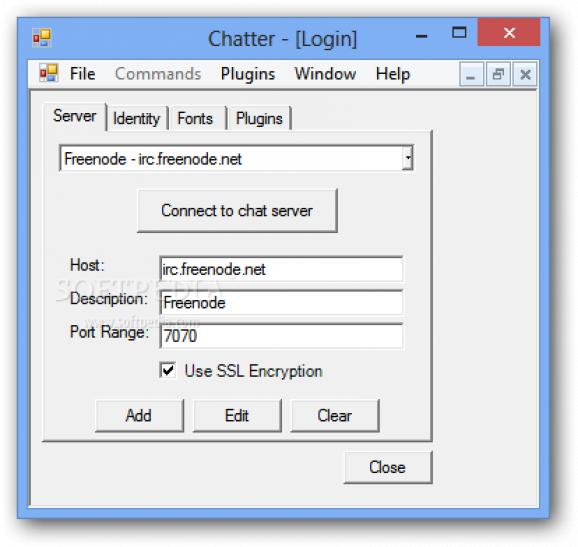Join popular chat servers and connect to rooms with discussion themes of interest and even on more at once with this lightweight and portable IRC client. #IRC client #IRC chat #IRC channel #IRC #Client #Chat
Since the viral spread of the Internet multiple chat clients and instant messaging applications stared making a name for themselves. Some are specialized in listing groups of individuals you know, while others focus on group communication, letting you join rooms with various themes. This is also the case with Chatter, that lets you connect to custom chat servers and join discussions.
First of all, the application is portable so you don't need to go through the process of pressing a few “Next” buttons and wait for it to deploy. As such, you can take it with you, keeping your profile safe, as well as the health status of your system because registries are not affected.
The login screen pops up each time you run the application so you can choose the server to connect to. Several are already available by default and stored in a drop-down menu, with the possibility to add custom ones by filling in host and port range requirements, and whether or not it's SSL encrypted.
In order to differentiate yourself from other, you might as well pay a visit to the identity tab to set up your screen name. A few options give you the possibility to choose the font for the user list, channels, as well as text in the actual chat room. Sadly, color is not amongst the options you can manage, and this has an impact on comfort, making it slightly difficult to keep up the pace with heated discussions.
Depending on the server you're connected to, the list of channels you can join can be pretty big. Besides the name, the number of users and corresponding descriptions are displayed, and can even be used as sorting criteria. Sadly, there's no method to search for specific themes, making it hard to scroll through heavily populated servers. On the other hand, if you know the name, you can insert it in a dedicated field for direct connection.
The design of a room is plain simple, with most space displaying conversations, a side panel displaying active users, and a small input field at the bottom. Focus is put on discussions, and there's a high chance yo get what you came for if joining the right channels. Private conversations can also be initiated, with implemented options to save logs to a TXT file.
Because of the fact that every step runs in its own window, you can arrange them in the dashboard and even connect to multiple rooms. However, some options are missing, such as the possibility to send files, at least in private, but more disturbing is the lack of color management options. What affects practicality the most is that you won't find a favorites manager, so you need to know what rooms you usually join, and the same goes for users because they can't become “friends”.
To sum it up, Chatter is a handy, straightforward IRC client you can use wherever you go in order to join favorite chat servers and rooms. System resources used are the least of your worries, while the simple design makes setup and connection as easy as can get. It's a little rough around the edges though, but overall deserves a try.
What's new in Chatter 1.2.0.0:
- Ported over to NetIRC2. SecondLanguage is also used now to support localization.
- Added SSL encryption support.
- Fixed problems with quit messages.
- Minor usability improvements.
Chatter 1.2.0.0
add to watchlist add to download basket send us an update REPORT- runs on:
-
Windows 8 32/64 bit
Windows 7
Windows Vista
Windows XP - file size:
- 150 KB
- filename:
- Chatter_1_2_0_0.zip
- main category:
- Internet
- developer:
- visit homepage
Context Menu Manager
4k Video Downloader
Microsoft Teams
IrfanView
Zoom Client
7-Zip
ShareX
Bitdefender Antivirus Free
calibre
Windows Sandbox Launcher
- Bitdefender Antivirus Free
- calibre
- Windows Sandbox Launcher
- Context Menu Manager
- 4k Video Downloader
- Microsoft Teams
- IrfanView
- Zoom Client
- 7-Zip
- ShareX