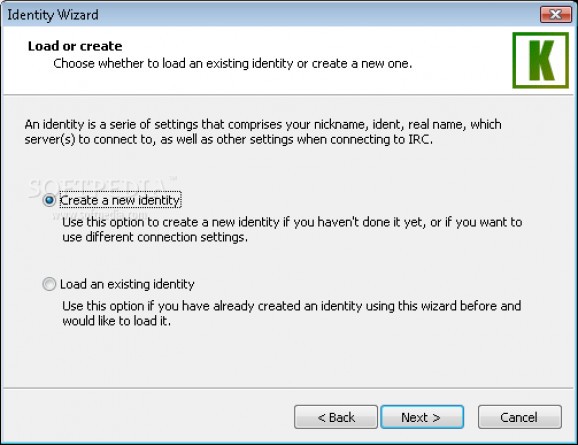Allows to save all connection info as identity files for quick and easy retrieval when needed. #IRC client #IRC channel #Instant messaging #IRC #IM #Chat
KoroIRC is a small and free Windows IRC client that is inspired from mIRC, X-Chat and HydraIRC.
The setup file is about ~600k, yet the program retains full functionality, so it can be said that the design goals have been respected. So it is both small and very useful.
Here are some key features of "KoroIRC":
Core features: ■ Allows to save all connection info as identity files for quick and easy retrieval when needed. ■ Support for Passive DCC and DCC64. ■ Supports IPv6 on Windows XP and greater if installed. ■ Integrated Ident server with random default ident option. ■ Fully supports UTF-8 in server and DCC chat connections. ■ Priority-based anti-flood system.
GUI features: ■ Lower pane shows running DCC's and highlighted messages and notices. ■ Away system and Winamp song detection/control integrated. ■ Log as ANSI, Unicode, UTF-8 text or even XHTML (with colors!) ■ Every event color can be selected separately (not only from a set of 16 colors like in mIRC) ■ Put a background image in text windows, and control it's tiling, anchoring, repeating and colorization. It's also possible to use the desktop wallpaper.
Requirements:
■ Requires COMCTL32.DLL version 5.80 or higher. ■ Requires Service Pack 6 and Internet Explorer 4.0.
KoroIRC 0.3 Build 071125 Beta
add to watchlist add to download basket send us an update REPORT- runs on:
- Windows All
- file size:
- 596 KB
- filename:
- koroirc-0.3-latest.exe
- main category:
- Internet
- developer:
- visit homepage
calibre
7-Zip
Zoom Client
ShareX
Context Menu Manager
Microsoft Teams
4k Video Downloader
Bitdefender Antivirus Free
IrfanView
Windows Sandbox Launcher
- Bitdefender Antivirus Free
- IrfanView
- Windows Sandbox Launcher
- calibre
- 7-Zip
- Zoom Client
- ShareX
- Context Menu Manager
- Microsoft Teams
- 4k Video Downloader