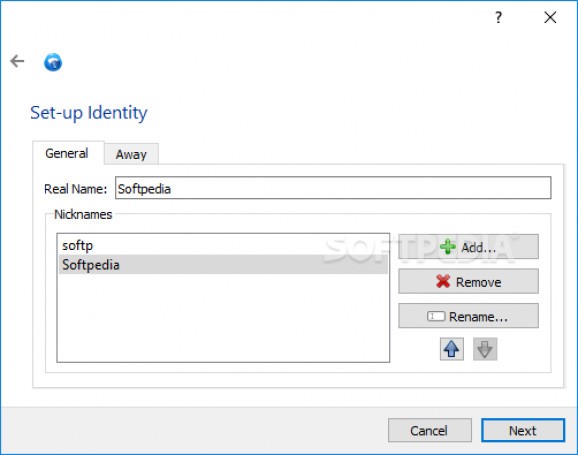Simple IRC chat client with a comfortable interface, standard connection settings, font customization options, full screen mode, and basic network commands. #IRC client #Chat client #IRC chat #IRC #Chat #Client
Experienced PC users should remember the old days of mIRC. Quassel is tool similar to it, a simple-to-use IRC client based on the Qt4 framework, that enables you to connect to worldwide channels and have conversations with other users, find out more details about them, and more. It features some intuitive settings.
The installation procedure does not take a long time to finish, and you can include or exclude the client and core components from the setup.
At startup you can follow simple wizard steps to set up your default identity and IRC network connection by tinkering with some standard settings, such as real name and aliases, default away message, along with network name, servers and automatic channel joining.
The GUI is pretty simplistic, represented by a regular window with a well-structured layout that displays log details in the main frame. You can connect to channels and broadcast messages or send them to other users privately, customize font settings, zoom in and out, as well as add users to an ignore list.
Some basic networking commands are available, namely Whois, Ping, Version, Time and Client Info. Moreover, Quassel lets you hide any kind of events, delete chats and configure the chat list, enter full screen mode, as well as remap keyboard shortcuts, among others.
CPU and RAM consumption was minimal in our tests, so the program shouldn't hamper system performance. It connected to chat rooms rapidly and did not trigger Windows to hang, crash or pop up error dialogs. To sum it up, Quassel should come in handy to all users looking to easily connect to IRC channels and perform various actions.
What's new in Quassel IRC 0.14.0:
- Support building against Qt 5.15 (and all prior versions down to and including Qt 5.5)
- Remove support for building against Qt4/KDE4
- Require SSL support in Qt
- Don't silently fall back to unencrypted client/core communication if certificate cannot be loaded
Quassel IRC 0.14.0
add to watchlist add to download basket send us an update REPORT- PRICE: Free
- runs on:
- Windows All
- file size:
- 79 MB
- filename:
- quassel-windows-setup-0.14.0.exe
- main category:
- Internet
- developer:
- visit homepage
ShareX
Zoom Client
Microsoft Teams
Bitdefender Antivirus Free
calibre
Context Menu Manager
4k Video Downloader
Windows Sandbox Launcher
IrfanView
7-Zip
- Windows Sandbox Launcher
- IrfanView
- 7-Zip
- ShareX
- Zoom Client
- Microsoft Teams
- Bitdefender Antivirus Free
- calibre
- Context Menu Manager
- 4k Video Downloader