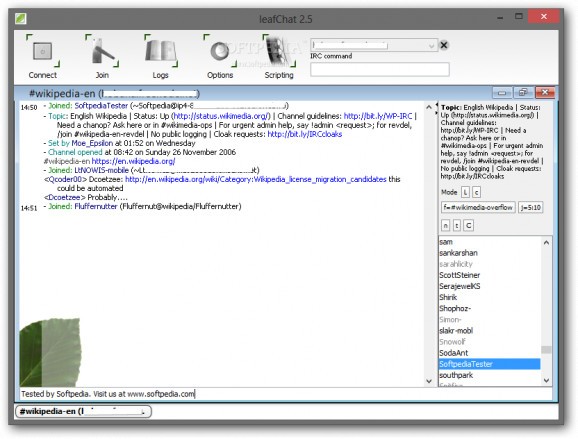IRC client that allows you to connect to multiple servers at the same time, log and archive all conversations or only the desired ones, transfer files, ignore users, and activate sound and popup notifications. #IRC client #IRC chat #Chat program #IRC #Chat #Messenger
leafChat is an open-source IRC client developed specifically for helping you chat with your friends on different IRC networks. It is available on Windows, Mac OS X and Linux. You can connect to multiple servers at once from the same screen, send files, automatically log all conversations, as well as make use of scripts and plugins.
The program implements a wizard that offers step-by-step guidance throughout the entire configuration process. You can set up your identity by providing details about the nickname and username.
You may specify a custom quit message, real name, as well as sample quit and WHOIS data. The utility provides three different interface styles that control how windows are arranged, namely classic (main window contains smaller panes), tabs (layout with multiple tabs) or separate (individual panels and a toolbar, all floating on your desktop). You can choose between two themes (later you can download some more).
You can connect to a server by simply specifying the address and keep a list with servers that you have previously connected to. What’s more, you can disconnect from the selected servers.
Several configuration settings enable you to enter a random port range, provide passwords for encrypted servers, and create a list with nicknames.
When it comes to channel connection settings, you may specify the name, build up a list with favorite channels, as well as limit the maximum number of users.
You may get information about a user, send files, activate the encrypted chat mode, block messages from other users, as well as chat privately.
leafChat keeps logs with channel and user messages and lets you sort the information by date, perform searches, copy the text to the clipboard or export it to plain text file format, log data only for the specified channels or nicknames, keep logs for a certain number of days, and delete log data permanently or move it to archive folder upon deletion.
Scripts can be used for creating new commands while plugins can be installed for improving the overall functionality of the tool.
leafChat offers you the possibility to automatically set the away status when you are idle for a custom number of minutes, pick the preferred character encoding, check out a list with IRC commands, specify the directory where sent files are stored, highlight custom words, and ignore users.
Plus, you can display notification popups upon various events (e.g. file transfer is complete, new message when the app is inactive, server is disconnected), customize audio notifications, control the appearance of the text within chat windows, and create a watch list with users in order to get notifications when somebody logs on or off.
LeafChat integrates a smart suite of features for helping you connect to various IRC servers and communicate with people from all over the world. The GUI needs some refinements here and there in order to look more intuitive and modern.
What's new in leafChat 2.5:
- Features:
- New auto-reconnect feature (enabled by default, option in miscellaneous preferences). Will try to reconnect to a server if disconnected. To avoid loops it only tries once, and not if already connected to another server on the network. #28
- Tab completion for / commands is now implemented. You can also now get a complete list of supported commands (including those from any scripts saved in 2.5) on the Options dialog. #20
- The new /server command can be used to connect to a server from scripts (or if you prefer to type it rather than use the connect dialog). #59
leafChat 2.5
add to watchlist add to download basket send us an update REPORT- runs on:
-
Windows 8 32/64 bit
Windows 7 32/64 bit
Windows Vista
Windows XP
Windows 2K - file size:
- 5.5 MB
- filename:
- leafchat25.exe
- main category:
- Internet
- developer:
- visit homepage
ShareX
calibre
7-Zip
Microsoft Teams
Windows Sandbox Launcher
Zoom Client
IrfanView
4k Video Downloader
Bitdefender Antivirus Free
Context Menu Manager
- 4k Video Downloader
- Bitdefender Antivirus Free
- Context Menu Manager
- ShareX
- calibre
- 7-Zip
- Microsoft Teams
- Windows Sandbox Launcher
- Zoom Client
- IrfanView