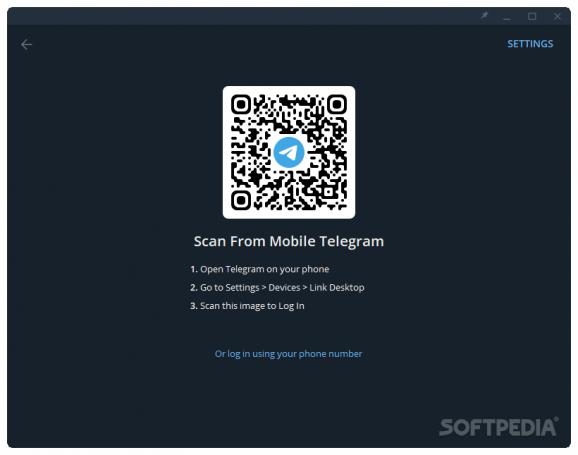An unofficial desktop application for Telegram, which allows users to freely chat with their contacts, which are automatically synced from their mobile phone. #Telegram Desktop #Telegram Client #Instant Messaging #Telegram #Messaging #Chat
Instant messaging is an integral part of the internet, and it's been that way since the beginning. The internet seeks to connect people, help them discover new experiences, and facilitate keeping in touch with their contacts. It's no wonder why many people spend the most of their internet time on instant messaging platforms: being able to converse with your favorite contacts through the comfort of the internet is one of the positive feats technology has graced us with.
64Gram is an unofficial Telegram client for desktop. Though the messaging platform does offer an official solution, those who are looking for an open-source app with a few more functions added might prefer going the unofficial route.
At first glance, the two programs look and function similarly. The interface isn't any different from what you've got on the mobile version, so you should feel right at home here.
First off, you'll have to connect your account through your mobile phone. This is done similarly to the official web app: scan the QR code, or authenticate with your phone number, and you're in. Your contacts and messages will be fetched, and you'll be able to converse with anyone you wish, look back on past exchanges, send all sorts of content, including images, videos, and so on.
At first, you'd be hard-pressed to find a difference. This changes once you access the Settings panel, which also houses the Enhanced Settings menu. Here, a few features that more advanced users might appreciate, are present: upload speed boost, the repeater option, hide messages from blocked contacts, select a superior video and audio bitrate, and so forth.
Some of the features listed above are in the experimental stage, but users are welcome to try different configurations. Those who like joining voice chats to stream music can also make use of the Radio controller function, which can help control your music streaming sessions.
If the official Telegram client is good enough for you, and you don't feel like there's anything missing, there's little reason to use this one. Users who are looking for a bit more control over their experience, however, might appreciate 64Gram's offering.
What's new in 64Gram 1.1.19:
- [It's back] upload speed boost
- [UI] Increase maxSignatureSize width
64Gram 1.1.19
add to watchlist add to download basket send us an update REPORT- PRICE: Free
- runs on:
-
Windows 11
Windows 10 64 bit - file size:
- 42.9 MB
- filename:
- 64Gram-setup-x64.1.1.19.exe
- main category:
- Internet
- developer:
- visit homepage
Context Menu Manager
7-Zip
Microsoft Teams
Bitdefender Antivirus Free
4k Video Downloader
IrfanView
calibre
Zoom Client
ShareX
Windows Sandbox Launcher
- Zoom Client
- ShareX
- Windows Sandbox Launcher
- Context Menu Manager
- 7-Zip
- Microsoft Teams
- Bitdefender Antivirus Free
- 4k Video Downloader
- IrfanView
- calibre