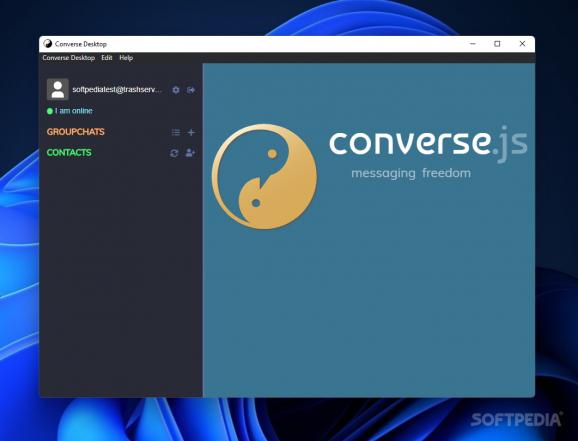This secure, open-source chat client relies on XMPP to provide you with a dependable instant messaging app, which can also run in a web browser. #Instant Messaging #Secure Communication #Private Chatting #Messaging #Communication #Chatting
The instant messaging app landscape has changed in the last couple of years. While most of the time, it's all about using the app where most of your contacts are on, where do you go when you're out for alternatives? We all know of WhatsApp, Signal, Telegram, Discord, and other such mainstream solutions, but what if you want something less popular, yet brimming with potential?
Converse thus makes for an intriguing undertaking: it's an open-source, XMPP-based instant chatting app, and besides providing a secure messaging platform, it also comes with support for group chats, self-hosting, plus a bunch of XMPP extensions to enrich your experience.
Downloading and installing the program shouldn't pose any difficulties, but users will have to create an account to log into the app. This can be done in-app, but it's best you do it in the browser: you'll need to select an XMPP/Jabber provider for the registration. You can use the provided conversejs.org address, but you can also look for a public XMPP provider.
Enter the address on the conversejs website, then fetch the registration form. You'll then be able to select a user and password, and that's all. Your username will luck much like an email address of sorts: use your selected nickname and XMPP provider when logging in.
Getting into the interface reveals a rather muted, modest design, where most of the functions are accessible via the left side panel. You can connect to a public or private group chat right away: to join, you'll need the XMPP address of the respective group. You also need to set a nickname for yourself. Adding contacts works just the same.
As for the chatting itself, it's as you would expect — not in a bad way, of course. Send and receive messages, add photos, videos, and documents, and even add a spoiler tag to your text to hide more sensitive information.
The XMPP-based architecture of the program also allows it to support a variety of extensions. These work to improve the overall experience and bring forth more convenience. Extensions for data forms, message receipts, bookmarks, push notifications, and text styling are readily available.
Converse is quite a versatile chatting platform: the XMPP allows it to offer a free-of-worry and secure user experience, plus the support for self-hosting and connecting to public XMPP/Jabber servers is also much appreciated.
What's new in Converse 10.1.5:
- Update to Electron 22.3.15
- Update to Converse.js 10.1.5
- Build universal binary for macOS
- Remember window size and position
Converse 10.1.5
add to watchlist add to download basket send us an update REPORT- runs on:
-
Windows 11
Windows 10 64 bit - file size:
- 73.2 MB
- filename:
- Converse.Desktop.Setup.10.1.5.exe
- main category:
- Internet
- developer:
- visit homepage
Windows Sandbox Launcher
calibre
Context Menu Manager
Microsoft Teams
Bitdefender Antivirus Free
IrfanView
4k Video Downloader
Zoom Client
ShareX
7-Zip
- Zoom Client
- ShareX
- 7-Zip
- Windows Sandbox Launcher
- calibre
- Context Menu Manager
- Microsoft Teams
- Bitdefender Antivirus Free
- IrfanView
- 4k Video Downloader