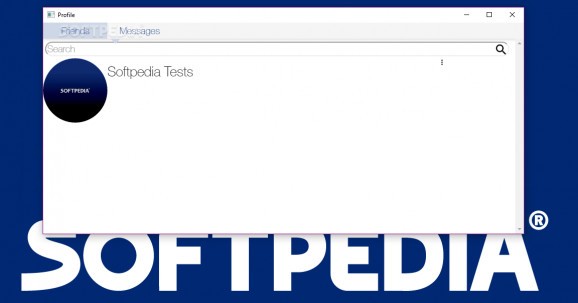Allows you to chat with your friends just like you would using Facebook's Messenger web app but from the comforts of your computer's desktop. #Messenger Client #Facebook Messenger #Facebook Chat #Facebook #Messenger #Client
A modern, customizable and clutter- and distraction-free chat environment, a dedicated panel for shared photos, and support for desktop notifications are just some of the reasons why most of us prefer the Facebook Messenger web app over the base Facebook platform.
If chatting on Facebook with the help of a web browser is not your thing, then we're guessing you already know that there are a couple of good Electron-based wrappers for the web app in question.
However, most of them are just too plain to begin with, and they bring no extra functionality no noteworthy user experience-enhancing features. Well, there's an alternative to those run of the mill wrappers we were talking about, and it goes by the name of DesktopMessenger.
As expected, this Facebook Messenger client aims to provide you with a similar user experience as the app it represents with a few extra advantages, versatility being the most noteworthy of the bunch.
We'll start off with everything that's good: the app does not require installation, it features taskbar integration, it supports desktop notifications, and it brings forth a few useful customization options like automatic launch on system startup. You're also provided with the possibility to mute chats and to choose the display the notification durations, for example.
Chats are treated like separate app instances, namely, they're displayed in your computer's taskbar individually, and all the windows, including the main one, are fully adjustable and resizable. Quite useful, if you're the type of user who's workflow revolves around having all the necessary apps stacked on the desktop.
On the other hand, there are a couple of drawbacks, and the main one stems from the fact that this is not exactly a "mature" app, as its only in Beta at the current time. This means that you may encounter a few bugs or niggles here and there. The app's functionality may dramatically change (for the better, we're hoping) with new releases.
Be that as it may, as it stands, DesktopMessenger is a decent desktop client for the popular Facebook chat web app. It may not be as stylish as others, but it does provide you with the possibility to keep multiple separate chat windows on your desktop, which for some users, might just seal the deal.
What's new in DesktopMessenger 0.2.6 Beta:
- Conversation windows - double click on a recent messages thread to open the conversation.
- Scroll up on conversation windows to view conversation history.
DesktopMessenger 0.2.6 Beta
add to watchlist add to download basket send us an update REPORT- runs on:
-
Windows 10 64 bit
Windows 8 64 bit
Windows 7 64 bit - file size:
- 53.1 MB
- filename:
- DesktopMessenger-v0.2.6-win-x64.zip
- main category:
- Internet
- developer:
- visit homepage
Bitdefender Antivirus Free
ShareX
7-Zip
IrfanView
Zoom Client
Windows Sandbox Launcher
calibre
Context Menu Manager
4k Video Downloader
Microsoft Teams
- Context Menu Manager
- 4k Video Downloader
- Microsoft Teams
- Bitdefender Antivirus Free
- ShareX
- 7-Zip
- IrfanView
- Zoom Client
- Windows Sandbox Launcher
- calibre