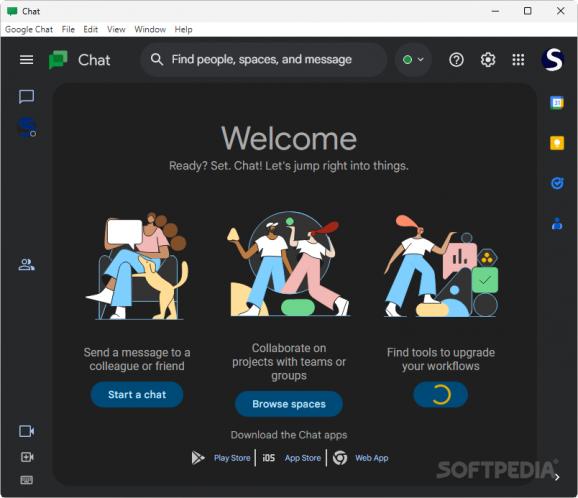An unofficial Electron app for Google Chat, where users can chat with their contacts with ease from their desktop, create and join new meetings, as well as manage their Google Calendar and Keep. #Google Chat #Chatting App #Instant Messaging #Chat #Google #Message
For users of Google’s mail service, the company offers a chatting solution known as Google Chat, which enables users to converse with their contacts in real time as an alternative to emailing them. Contacts who are currently checking their email will appear online on Google Chat, where it is possible to start a conversation for various purposes.
It is nice to have such an alternative, yet there’s a catch in that the service lacks a dedicated desktop app. Google Chat Desktop uses Electron to grant users access to the Chat’s interface, letting them keep in touch with their contacts right from their desktop, as well as manage their Google Keep and Calendar.
As is often the case with Electron apps, wrapping the browser version of an app comes with its pros and cons. The main takeaway is that you essentially get the same functionality as you would from using your browser to access Google chat, but the caveat is resource consumption. Electron apps aren’t known to be particularly kind to lower-end hardware, as they can even cause trouble for higher-spec machines, but there’s no need to fret here.
While the app can consume more resources than you’d expect from a simple chatting app, it’s still in line with Electron software. The interface and everything else are just like in the browser, and this includes access to Google Calendar and Keep. Of course, you can chat with your contacts without an issue, and even schedule new meetings or join existing ones, so there's no problem on that front. You also get support for notifications, which you can turn toggle in the Settings menu.
The presence of Google’s Calendar and Keep apps is welcome, as users can manage their respective entries very conveniently. You can add new calendar entries for meetups or whatever you have going on, while Keep lets you jot down anything of note.
Overall, I’d say that Google Chat Electron is an app you should consider if you’re not a fan of using your browser to access Google’s chatting platform. Despite Electron’s resource-hungry nature, the app works well and is reliable enough to support chatting with your contacts undisturbed.
What's new in Google Chat Desktop 0.0.4:
- Add copy msg url button
Google Chat Desktop 0.0.4
add to watchlist add to download basket send us an update REPORT- PRICE: Free
- runs on:
-
Windows 11
Windows 10 64 bit - file size:
- 79.6 MB
- filename:
- windows-amd64.zip
- main category:
- Internet
- developer:
- visit homepage
4k Video Downloader
Windows Sandbox Launcher
calibre
Context Menu Manager
Microsoft Teams
IrfanView
7-Zip
Zoom Client
ShareX
Bitdefender Antivirus Free
- Zoom Client
- ShareX
- Bitdefender Antivirus Free
- 4k Video Downloader
- Windows Sandbox Launcher
- calibre
- Context Menu Manager
- Microsoft Teams
- IrfanView
- 7-Zip