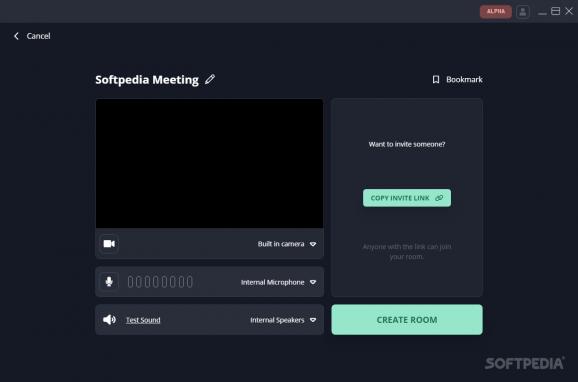Peer-to-peer chatting solution that aims to deliver a fully private messaging experience for private conversations, and much more. #Instant Messaging Platform #Chatting Platform #Secure Chatting #Message #Chat #Secure
Messaging platforms are an integral part of the internet, and it's been that way for quite some time: among the primary uses of the internet, keeping in touch with your contacts is up there. Private and secure chatting should be a given, but due to recent debacles involving mainstream platforms such as WhatsApp, it's normal to feel doubtful in regard to the privacy aspect of messaging.
Keet is an initiative with a decidedly privacy-first focus, owing to a peer-to-peer chatting protocol, as well as strong encryption mechanisms. There are several advantages to the peer-to-peer protocol, which might be enough to tide some users over to this side.
The interface of the program is as modern as they come, and this helps users focus more on chatting with their contacts, rather than setting things up and configuring options. In short, the program is very much user-friendly, and there's very little work needed to start conversing with your friends.
You can create a new room right away, and invite your friends in. You can utilize this tool as a videoconferencing solution of sorts, as managing everything is quite easy, and it's simple for anyone to join in and start chatting via webcam and microphone.
If you prefer texting over calling, you can chat away with the room's members in the Group Chat. Quite a few text formatting options are available, which can come in very handy when you want to be a bit more elaborate with the structuring of your messages. Code blocks can be utilized, which programmers will no doubt appreciate.
Owing to the boons of peer-to-peer connections, there's no restriction on file sharing. Through this, you won't have to compress your images, or divide a larger file into smaller ones, so you can even share gigabytes worth of data if you wish.
Keet is a solid choice for a messaging platform: not only does it focus on user privacy, but the peer-to-peer nature means there are no servers to intercept your data or conversations.
Keet 2.2.0.0 Beta
add to watchlist add to download basket send us an update REPORT- PRICE: Free
- runs on:
-
Windows 11
Windows 10 64 bit - file size:
- 7.7 MB
- main category:
- Internet
- developer:
- visit homepage
Bitdefender Antivirus Free
4k Video Downloader
Zoom Client
7-Zip
Context Menu Manager
Microsoft Teams
IrfanView
Windows Sandbox Launcher
ShareX
calibre
- Windows Sandbox Launcher
- ShareX
- calibre
- Bitdefender Antivirus Free
- 4k Video Downloader
- Zoom Client
- 7-Zip
- Context Menu Manager
- Microsoft Teams
- IrfanView