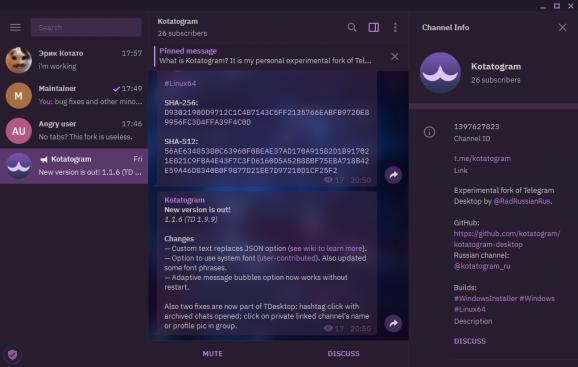A Telegram desktop client fork that seeks to offer users a more complete experience: chat with your Telegram buddies, and enjoy the new local folders function, the wide message bubbles, and the customizable fonts. #Telegram Client #Telegram Desktop #Messaging Platform #Telegram #Client #Messaging
Telegram is among the most popular instant messaging platforms on the planet. Naturally, with so many users relying on it to keep in touch with their contacts, seeking to utilize it on more than one device is a common ocurrence. Kotatogram is an alternative Telegram client that aims to bring users the experience they know and love, while also enriching it with additional features, such as local folders, custom fonts, and more.
As it's based on the official Telegram desktop client, the similarities are all there. Operating this program is much like operating the official client itself, though with a few useful additions here and there.
For instance, the Local folders functionality allows users to more tightly manage their conversations. Though they may not sync across devices, being able to filter chats, pin the important conversations, and so on, is always a nice bonus to have.
The Forwarding function is also improved, as users can now forward messages to multiple chats, as well as omit including the author.
In an effort to offer a more complete experience, the app also allows users to change the font to something more legible to them. As this is a desktop app, the wide message bubbles offer a nice change of pace from the mobile experience, allowing users to properly view their messages on a big screen.
What's new in Kotatogram 1.4.9 Beta:
- Changes:
- Internal rework of Kotatogram Settings. This change that user won't notice allows to easier adding of new settings. I've even wrote a small developer reference: https://github.com/kotatogram/kotatogram-desktop/wiki/Kotatogram-Settings:-Quick-developer-reference
- Restart to save settings now can be delayed. You don't need to restart the app for ten times anymore: you can set up everything you need and restart after that.
Kotatogram 1.4.8 / 1.4.9 Beta
add to watchlist add to download basket send us an update REPORT- PRICE: Free
- runs on:
-
Windows 11
Windows 10 32/64 bit - file size:
- 31.3 MB
- filename:
- kotatogram-x64.exe
- main category:
- Internet
- developer:
- visit homepage
Zoom Client
Windows Sandbox Launcher
IrfanView
calibre
Context Menu Manager
Bitdefender Antivirus Free
Microsoft Teams
7-Zip
ShareX
4k Video Downloader
- 7-Zip
- ShareX
- 4k Video Downloader
- Zoom Client
- Windows Sandbox Launcher
- IrfanView
- calibre
- Context Menu Manager
- Bitdefender Antivirus Free
- Microsoft Teams