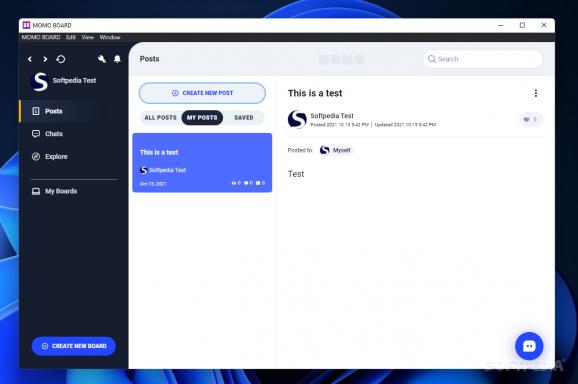Get in touch with various communities or create your own, all through this message board app, built to connect people across many devices. #Message board #Messaging app #Chat app #Chat #Message #Messaging
Ever since the advent of the internet era, message boards have been one of the ways through which people would interact with one another. Even nowadays, communities are formed around common interests, with a lot of them surfacing by the minute.
As such, it is easy to understand that the message board apps available to users are plentiful, so there's a lot of competition going on in that market. MOMO BOARD is a promising new app, harboring a simple, modern interface that facilitates building communities and interacting with people.
A first impression upon using this program is that it's been intuitively designed. The interface is very welcoming, and conversing with others is as easy as creating a new Chat with them, or by simply joining any of the public boards, open to everyone.
Keeping in touch with the ones you've interacted with is a feature available in the Posts tab, where you also have the ability to save the matters that interest you, making them easier to reach. Updates from the groups that you're in are also here.
It has to be noted that Posts act as status updates of sorts, which people can interact with and directly contact you. This social feature is a nice addition, as it gives users more options to connect.
Joining new communities via the Explore tab is just as easy of a process. Find a group that suits your interests, click Join, and you're in. This very much reminds me of the way Facebook would handle their Group feature, where people would post a status update in that community, to which others would reply, and interaction would ensue. In essence, that is very much the same here.
The integration is also nice to have, as this software accommodates for both mobile and PC platforms. You'll be able to stay connected to your communities seamlessly, and the 10GB of cloud storage — sent media and documents are stored on their servers — is a handy feature, making it easier to reach your files of interest.
MOMO BOARD is neatly designed, that much can be said. Navigating through it was a pleasant experience, and the integration, along with the community features, make it worth your while.
MOMO BOARD 4.0.7
add to watchlist add to download basket send us an update REPORT- PRICE: Free
- runs on:
-
Windows 11
Windows 10 64 bit - file size:
- 228 MB
- filename:
- MOMO BOARD Setup 4.0.7.exe
- main category:
- Internet
- developer:
- visit homepage
Microsoft Teams
Context Menu Manager
Bitdefender Antivirus Free
4k Video Downloader
7-Zip
ShareX
IrfanView
Windows Sandbox Launcher
Zoom Client
calibre
- Windows Sandbox Launcher
- Zoom Client
- calibre
- Microsoft Teams
- Context Menu Manager
- Bitdefender Antivirus Free
- 4k Video Downloader
- 7-Zip
- ShareX
- IrfanView