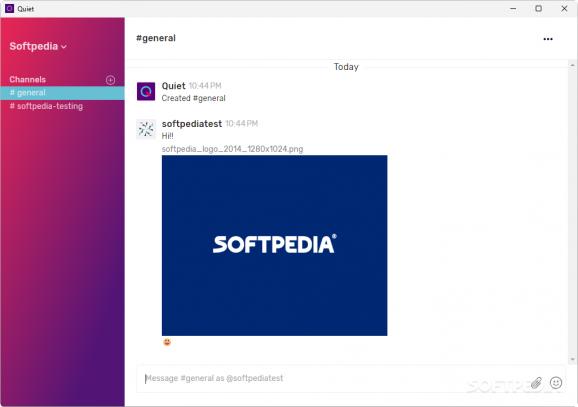A peer-to-peer instant messaging solution for the privacy-focused, this program seeks to provide a viable privacy-centered alternative to Slack, Discord, and other similar programs. #Private Messaging #Instant Messaging #Group Chat #Chat #Messaging #Community
If privacy is of concern, a good chunk of the available mainstream software offerings may seem rather lacking in that aspect. Though it looks like we’re more connected now than ever, moving toward decentralized solutions can appear particularly enticing to the privacy-focused.
Finding a proper instant messaging alternative that respects one’s privacy, while also being easy enough to pick up by anyone, is no easy task. Quiet is an instant messaging solution that aims to serve an audience that is fond of Discord and Slack’s UI, but also appreciates decentralization in this new age of the internet.
Though they have been gaining a reasonable amount of traction over the last few years, decentralized alternatives to popular software are still a rather niche interest. Even so, this one manages to provide an instant messaging alternative that, though admittedly more pared-down than competing mainstream offerings, is nevertheless perfectly viable.
The program makes use of Tor to synchronize messaging data between your team’s devices. This peer-to-peer protocol essentially removes the need to work with external servers, as users can skirt around the prevailing centralized solutions offered by big corporations.
Discord and Slack certainly score a lot of points in the user experience department, so it’s a good thing that Quiet may seem a little similar at first. You can create new communities or join existing ones and start chatting with your buddies as you would normally.
You may create new channels to streamline discussions in your community, and being able to join new groups through a QR code from your mobile device is convenient.
With that having been said, it’s clear that Quiet is still in its infancy. The decentralization efforts are commendable, yet it can’t be argued that the app is nevertheless rather bare bones. Still, this is very much a project that shows a lot of promise.
Quiet 2.1.1 / 2.2.0 Alpha 2
add to watchlist add to download basket send us an update REPORT- PRICE: Free
- runs on:
-
Windows 11
Windows 10 64 bit - file size:
- 82.5 MB
- filename:
- Quiet.Setup.2.1.1.exe
- main category:
- Internet
- developer:
- visit homepage
4k Video Downloader
7-Zip
IrfanView
calibre
Zoom Client
Context Menu Manager
Microsoft Teams
ShareX
Bitdefender Antivirus Free
Windows Sandbox Launcher
- ShareX
- Bitdefender Antivirus Free
- Windows Sandbox Launcher
- 4k Video Downloader
- 7-Zip
- IrfanView
- calibre
- Zoom Client
- Context Menu Manager
- Microsoft Teams