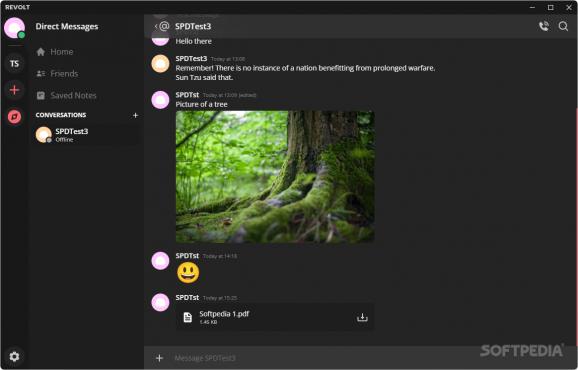Safely chat with your friends using this open-source, privacy-friendly and easy-to-use messaging platform with an ever-growing community. #Instant messaging #Chat client #Messaging platform #Chat #Messaging #Interact
From its infancy, one of the World Wide Web’s main priorities was a complete overhaul of the way in which we communicate across long distances. Telegrams and landlines were replaced by instant messaging for the purpose of easily keeping in touch with those close to us.
The more widely available the internet became, the more complex and expensive the framework for running chat messaging services turned. Instead of charging consumers for using their services, companies resorted to collecting and selling their data to advertisers. In response, community-built projects such as Revolt’s instant messaging desktop client arose, offering privacy-centric alternatives for a better interaction experience.
Existing users of popular services such as WhatsApp and Discord will be greeted by a familiar, clean layout. The leftmost side boasts a toolbar with the main accounts selected for logging in, along with a list of all the servers the user has created or joined, culminating with a comprehensive settings menu. In the left sidebar, a Home section allows the user to contact the developers directly for feedback purposes or explore various communities on the platform.
Underneath, a tab where your friends’ chats reside is followed by a Saved Notes area meant for quickly jotting down important information into a private chat box for later use, ending with a section listing conversations with other users.
Most of the staple features that make up the experience of online messengers, ranging from being able to text, call and add people using their usernames, to sending files of any format, replying to individual messages, creating groups and generating servers with special topic sections. Messages can be edited after sending, quoted, marked as unread or deleted, while friends can be removed or blocked.
The platform also supports public profiles, letting you view their general information, along with mutual friends, groups and servers in the case of accounts that interacted with the user. Support for 2-Factor-Authentication, different languages, customizable themes and experimental plugins is also available in the Settings tab.
For those looking for a truly free, open-source and community-driven instant messaging platform with a layout similar to already-established services, Revolt’s desktop client may be your best bet.
What's new in Revolt Desktop 1.0.6:
- Bug fixes:
- Fix: wrong app icon
- Fix: correctly restore from tray icon on second instance start
- Fix: restart from tray icon
Revolt Desktop 1.0.6.0
add to watchlist add to download basket send us an update REPORT- runs on:
-
Windows 11
Windows 10 32/64 bit - file size:
- 60.6 MB
- filename:
- Revolt-Setup-1.0.6.exe
- main category:
- Internet
- developer:
- visit homepage
Context Menu Manager
Bitdefender Antivirus Free
ShareX
7-Zip
Microsoft Teams
4k Video Downloader
Windows Sandbox Launcher
Zoom Client
IrfanView
calibre
- Zoom Client
- IrfanView
- calibre
- Context Menu Manager
- Bitdefender Antivirus Free
- ShareX
- 7-Zip
- Microsoft Teams
- 4k Video Downloader
- Windows Sandbox Launcher