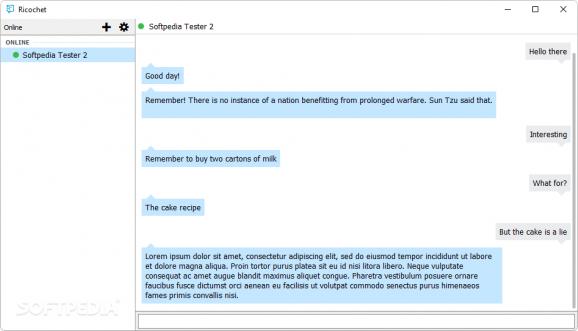Keep your conversations fully private using this open-source, peer-to-peer instant messaging app based on the TOR browser protocol. #Instant messaging #Chat client #Private messaging #Chat #Messaging #Encrypted
The more convenient technology feels to use, the harder it is to stay anonymous while using it. This is particularly true of the vast majority of internet services, which collect identifiable information in exchange for using their websites’ functions.
Aiming to provide people with a way of privately browsing the internet, the concept of “onion routing” took shape in 1995, routing internet traffic through multiple relays in order to mask the original IP address. One particular project making use of the newest version of the protocol is Ricochet Refresh, an improved version of the original encrypted chat client.
Booting up the program for the first time displays a menu for the user to manually start the TOR process in order to connect to the service. Adding new accounts to chat with is done in two ways, either by copying your automatically-generated Ricochet ID to share with the person you want to chat with or by inserting their ID into its dedicated input box, which then allows assigning a name and a sending a message to the respective account.
Moreover, the interface’s clean and minimalistic look makes for a hassle-free user experience. The layout displays the user’s status, account adding button and a settings shortcut on the left side, while also listing the contacts’ names alongside a dot changing colors depending on whether they are online. The rightmost panel contains the chat section, where the content of messages can be copied to the clipboard.
Despite only supporting basic text input, Ricochet Refresh’s lightweight, fast and secure design compensates for any shortcomings the user may encounter, considering its focus on keeping prying eyes away from your intimate conversations.
As such, conversations remain in the chat window as long as the user keeps the application open, deleting them automatically upon closing it, or they can be exported manually in a LOG file format. Right-clicking on the account name brings up a native file transfer option using the peer-to-peer sharing protocol.
Customization-wise, the chat section can be separated from the main program window, notification sounds at custom volumes are supported, and the interface language can be changed into a handful of available options. The computer’s internet connection can also be configured within the app’s properties by adding proxies, mentioning the ports allowed by the firewall or connecting directly to certain bridge relays in the case of censored access.
If you are looking for a way to quickly interact with friends living in countries with censored internet access, without worrying about your privacy being compromised, Ricochet Refresh may be the best chat client for your use case, thanks to its easy setup and TOR-based encryption protocols.
What's new in Ricochet Refresh 3.0.23:
- All Platforms:
- Upated tor to 0.4.8.11
Ricochet Refresh 3.0.23
add to watchlist add to download basket send us an update REPORT- runs on:
-
Windows 11
Windows 10 32/64 bit - file size:
- 37 MB
- filename:
- ricochet-refresh-3.0.23-windows-i686-installer.exe
- main category:
- Internet
- developer:
- visit homepage
calibre
Windows Sandbox Launcher
Microsoft Teams
Zoom Client
ShareX
Context Menu Manager
Bitdefender Antivirus Free
IrfanView
7-Zip
4k Video Downloader
- IrfanView
- 7-Zip
- 4k Video Downloader
- calibre
- Windows Sandbox Launcher
- Microsoft Teams
- Zoom Client
- ShareX
- Context Menu Manager
- Bitdefender Antivirus Free