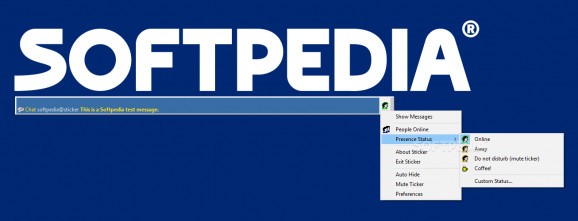Send or receive chat messages and read news with this tickertape software that offers multiple message tapes and features a non-obtrusive interface. #Tickertape chat #Instant message #Scrolling message #Tickertape #Broadcast #IM
Sticker is a clever little application meant to help users comfortably send and receive chat messages or read Internet news with ease. This tickertape software comes with a compact interface that features a straightforward design and plenty of useful features for those who need that extra customization. Users who require a minimalist solution for reading messages or news while still maintaining an efficient work schedule will surely appreciate its features.
Users who work with numerous application simultaneously will have difficulty in maintaining an organized display layout and, at the same time, keep track with chat or news. That is where Sticker will come with a non-obtrusive solution, thanks to its minimal interface that covers very little of the screen area. Its floating bar can be positioned anywhere on the screen and it will blend with the rest of the desktop seamlessly.
Either docked to the taskbar or floating, it will allow users to easily “peek” on its message display band. This way, users will be able to catch-up with their chat buddies or current news, while still maintaining all their applications open and not interrupting their workflow.
The ease with which Sticker can be used will be appreciated by many users that need efficient, one-click usage. Messages can be sent directly from the bar interface of Sticker and users just need to click once to open the message editor.
Setting up a chat status or temporarily muting the ticker can also be done at the touch of a button, straight from the bar interface.
Sticker offers users numerous customization options for its chat service, scrolling messages or Elvin servers. It even provides options for setting up message rules, in order to match the user chat status.
Sticker will offer users an elegant solution for easily chatting with their buddies or reading news, without leaving their work aside.
Featuring a good deal of customization options, it will easily adapt to the users’ needs and integrate with their workflow.
Its straightforward interface and ease of use will appeal to many users and will help them attain the desired blend between work and messaging or news reading.
What's new in Sticker 3.1.1:
- This release fixes a bug in the previous release when double-clicking a group in the preferences window to show its properties.
Sticker 3.1.1
add to watchlist add to download basket send us an update REPORT- runs on:
-
Windows 10
Windows 8
Windows 7
Windows Vista
Windows XP
Windows 2K - file size:
- 4.1 MB
- filename:
- sticker-win32_installer-3.1.1.exe
- main category:
- Internet
- developer:
- visit homepage
4k Video Downloader
calibre
Zoom Client
ShareX
Context Menu Manager
Microsoft Teams
IrfanView
Windows Sandbox Launcher
7-Zip
Bitdefender Antivirus Free
- Windows Sandbox Launcher
- 7-Zip
- Bitdefender Antivirus Free
- 4k Video Downloader
- calibre
- Zoom Client
- ShareX
- Context Menu Manager
- Microsoft Teams
- IrfanView