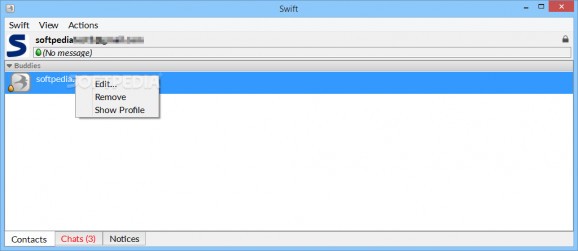Chat with your friends and share a custom status with this instant messaging utility that offers profile customization and chat room management. #Chat client #XMPP client #Instant messenger #Chat #Messenger #IM
Those who have numerous friends and maintain a constant communication for both business or personal purposes, might require an efficient and easy-to-use solution for keeping in touch with everyone. Swift is an IM client that was created to help users communicate easier, through an XMPP platform that offers basic chat features, profile editing and customizable statuses.
Swift boasts a basic interface with classical IM client appearance, that will provide users only with the essential tools for communicating with their buddies. The menus have a limited number of features and so do the contextual menus for the individual contacts.
One will be able to set a custom status, assign a preferred image to the account or add different credential such as email addresses, telephone numbers, birthdays or URLs. However, the application doesn’t allow customization for the groups or buddy lists and people will not be able, for instance, to block certain contacts or assign special statuses for them.
Swift might discourage users right from the start, since its tabbed interface where the active chat windows are stored will not even provide the name of the different contacts. People must click on each tab to know with who they’re chatting and the application has very restrictive collection of only 6 emoticons.
Users will find a settings button in the chat windows, but in our tests that feature was inactive and we couldn’t access any preferences menu. Such major limitations could potentially make users think twice about running this application, since its drawbacks cut down on the essential ease-of-use a IM client must have.
This application might suffice for people who require a basic and featureless instant messaging client that will allow them to chat with their friends. They will be able to define personal statuses, open multiple chat windows simultaneously and edit their profile. Nevertheless, its plain looks, restrictive features and lack of customization make it a poor choice for users who require a complete XMPP client.
What's new in Swift 4.0:
- New chat theme including a new font
- Support for message carbons (XEP-0280)
- Enabled trellis mode as a default feature, allowing several tiled chats windows to be shown at once
- Redesigned keyword highlighting
Swift 4.0.2
add to watchlist add to download basket send us an update REPORT- PRICE: Free
- runs on:
-
Windows 10 32/64 bit
Windows 8
Windows 7
Windows Vista - file size:
- 61.4 MB
- main category:
- Internet
- developer:
4k Video Downloader
ShareX
7-Zip
IrfanView
Context Menu Manager
Bitdefender Antivirus Free
Zoom Client
Windows Sandbox Launcher
calibre
Microsoft Teams
- Windows Sandbox Launcher
- calibre
- Microsoft Teams
- 4k Video Downloader
- ShareX
- 7-Zip
- IrfanView
- Context Menu Manager
- Bitdefender Antivirus Free
- Zoom Client