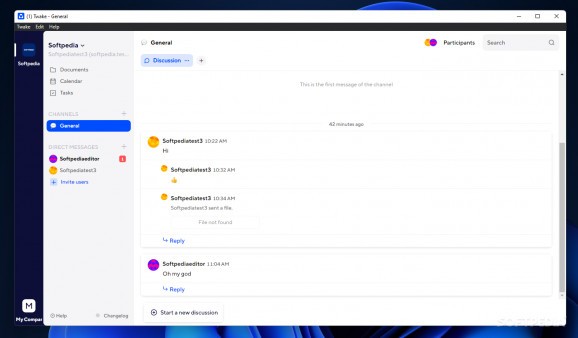Bring everything related to your workplace together in this robust app, which was designed to facilitate communication, file sharing, planning, and more. #Collaboration app #Workplace collaboration #Collaboration platform #Collaboration #Collab #Workplace
There are plenty of ways to collaborate on the internet, but more often than not, achieving your goals often involves using multiple applications. That is precisely why a program like Microsoft Teams is as popular as it is: it brings together many collaborative features, each featuring deep integration with one another.
If you were looking for an alternative to Microsoft Teams, Twake looks like a promising contender. It's an open-source take on the Teams formula, featuring integration with various apps whilst also incorporating scheduling and sharing tools to help you stay productive.
Thanks to the modern and intuitive design, navigating through this app is a pleasant experience. The messaging interface is familiar, especially when it comes to creating channels for different topics.
Thus, thanks to the aforementioned familiarity, it won't take you long to get used to this program. The chatting experience is the same as any collaborative app. What sets is apart is found in the applications and connectors capability.
The app becomes quite modular thanks to the capability mentioned above: you can integrate the Jitsi service in your workspace for conferencing, and even have a webhook that pushes Gitlab events in one of your channels, notifying everyone of the changes. File-sharing is there, too: add your files of interest to the Documents folder, and they'll appear to everyone in your team.
We found the videoconferencing integration to be the most intriguing: when creating an event in the Calendar, you have the ability to add a conference link, which is hosted on the Jitsi website.
The developer touts this app as the open-source alternative to Teams. When it comes to the available features, people might simply choose the latter due to the Microsoft brand and general popularity — essentially, it's more likely you'll run into a person using Teams — rather than the additional functions it may have.
In regard to the features, the Microsoft app has a deeper and wider ecosystem to make use of, which is always a bonus. Talking strictly about the built-in features, however, you'll notice that they're quite alike: both have a Calendar feature, file-sharing on the cloud is likewise possible, and the chatting features aren't all that different either.
The tie-breaker, in the end, is choosing between Microsoft's well-integrated ecosystem, or the robust, open-source offer of Twake.
What's new in Twake 2023.Q1.1223:
- New Drive is here and migrared to Node!
- Drive now support advanced right management 🎛
- OnlyOffice plugins is also now ready for Twake new Drive and has versioning
- Minor fixes
Twake 2023.Q1.1223
add to watchlist add to download basket send us an update REPORT- runs on:
-
Windows 11
Windows 10 64 bit - file size:
- 82 MB
- filename:
- twake-win-msi-latest.zip
- main category:
- Internet
- developer:
- visit homepage
Zoom Client
calibre
Windows Sandbox Launcher
Bitdefender Antivirus Free
ShareX
IrfanView
Context Menu Manager
4k Video Downloader
7-Zip
Microsoft Teams
- 4k Video Downloader
- 7-Zip
- Microsoft Teams
- Zoom Client
- calibre
- Windows Sandbox Launcher
- Bitdefender Antivirus Free
- ShareX
- IrfanView
- Context Menu Manager