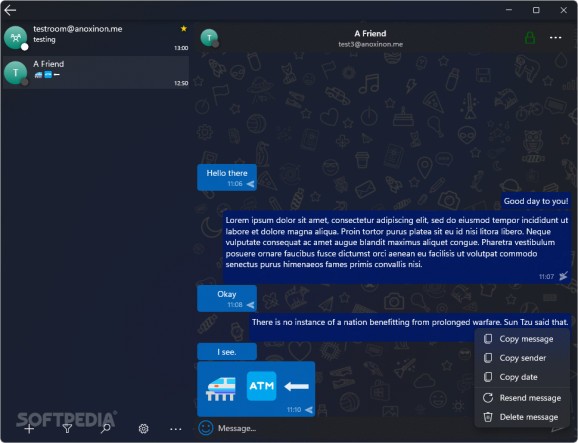Securely and instantly chat with your friends using this elegantly designed, free and open-source client for the XMPP messaging protocol #XMPP client #Instant messenger #Encrypted chat #XMPP #Client #Messenger
Despite instant messaging’s launch into the mainstream, many popular providers rely on user data collection practices in order to keep their services free. One open-source alternative that focuses on both security and privacy is XMPP, and a great way to experience it on Windows is via UWPX’s aesthetically pleasant and simple layout that makes messaging a breeze.
When booting up the application, users are met with a login and registration screen, through which they can access a plethora of XMPP providers to suit their needs. The program also displays each provider’s ratings issued by IM Observatory and XMPP Compliance Testing for maximum transparency regarding the feature set, fees and degree of security and compatibility with the messaging protocol.
Once logged in, you can start adding contacts through a dual-pane type of interface similar to proprietary offerings of instant messaging giants such as WhatsApp and Facebook Messenger. For peace of mind and secure conversations, the app supports the OMEMO end-to-end encrypted Extension Protocol with multi-client compatibility.
By virtue of following Microsoft’s latest iteration of the Fluent design language, this program’s modernized user experience seamlessly blends in with the rest of the native Windows 11 applications.
Depending on the XMPP server of your choice, most of the messaging functions that we have come to expect are present, from sending a wide variety of emojis to being able to delete individual messages on your end for cleaning your chat window. Messages can be resent and their details such as their content, sender and date can be easily copied to clipboard in case of synchronization problems or for archiving purposes.
Private and group chats can be searched or filtered by their online or offline status for those with long lists of contacts and vibrant social life. Chats can be marked as read or muted in case spamming occurs, and adding chats to favorites is also supported in order to separate the most important ones for easily accessing them.
Moreover, the app is nicely integrated with the Windows Action Center, boasting support for detailed notifications through which the user can quickly reply and send messages without interrupting their workflow. In terms of customization, while multiple accounts can be added and color-coded, the chat box’s background can be changed into one of twenty available wallpapers, or it can be personally picked by the user.
For avid users of XMPP’s open standard of instant messaging, or for those looking to ditch proprietary software that sacrifices privacy for convenience, UWPX may be the best choice thanks to its elegant Fluent design, multi-account support and open-source nature.
What's new in UWPX 0.43.0.0:
- Updated NuGet dependencies
UWPX 0.43.0.0 / 0.43.0.0 MS Store
add to watchlist add to download basket send us an update REPORT- runs on:
-
Windows 11
Windows 10 32/64 bit - file size:
- 343 MB
- filename:
- UWPX-Installer.exe
- main category:
- Internet
- developer:
- visit homepage
Microsoft Teams
Context Menu Manager
4k Video Downloader
ShareX
calibre
Bitdefender Antivirus Free
7-Zip
Windows Sandbox Launcher
Zoom Client
IrfanView
- Windows Sandbox Launcher
- Zoom Client
- IrfanView
- Microsoft Teams
- Context Menu Manager
- 4k Video Downloader
- ShareX
- calibre
- Bitdefender Antivirus Free
- 7-Zip