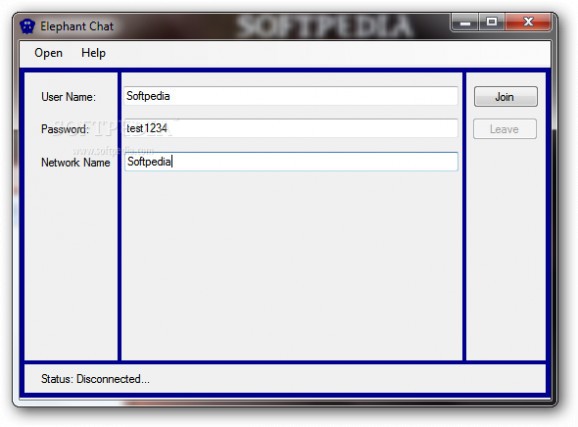Connect with individuals from the same network, chat and share songs and images for an enhanced experience with this lightweight application. #LAN chat #Network chat #Chat client #Communication #Share #Communicate
Working hand in hand with modern telecommunication methods, the Internet gives you the possibility to get in touch with anyone from anywhere. There's a high chance that your connection is shared with others. In this regard, Elephant Chat comes as a simple application that lets you get in touch with individuals connected to the same network.
After a short installation, the main window pops up, putting all features at your disposal. Several areas can be accessed through the file menu. Although it might seem simple and smooth, it actually gets disturbing once you start chatting, and would have been a lot better for these areas to be kept in tabs.
As long as your network is active, all attendants need to write down the network name, which doesn't have to be the actual one. Other than that, writing your preferred user name and a corresponding password is all that keeps you from hitting the “Join” button. Pay attention to the status bar though, because there's no other way to tell whether or not you're connected.
This is where the design starts to create frustration. Instead of being automatically taken to the chat room, you need to manually access it once you're connected. The element of surprise comes from the lack of a user list or any way to find out who's on, other than asking in the chat room and waiting for replies.
Further adding to frustration is the lack of an alert system to let you know when new replies are received. Even the text gets in your way, making identification incredibly difficult, especially in stormy session with a lot of talking. This is because font options are the same for name and replies, requiring a great deal of attention.
Other implemented features present similar issues. You can bring up a media and file manager in order to play songs and share files, but target items remain stuck in the “sending' phase, without an option to pick who to send to or view if you received anything. There's also a picture manager that lets you upload images, but one at a time and with no option to retrieve it.
Taking everything into consideration, we come to the conclusion that Elephant Chat is only at the beginning of a long and difficult road to success. It comes with simple features, not all of them functioning as expected. If you happen to overlook them you quickly start questioning overall practicality, which is pretty close to zero.
What's new in Elephant Chat 1.2.0.0:
- several bug fixes
- signals and data are encrypted
- chat rooms can host up to 30 people; faster connection time
- improved file sharing and much more.
Elephant Chat 1.2.0.0
add to watchlist add to download basket send us an update REPORT- runs on:
- Windows All
- file size:
- 679 KB
- main category:
- Internet
- developer:
- visit homepage
4k Video Downloader
calibre
IrfanView
7-Zip
Zoom Client
Bitdefender Antivirus Free
Context Menu Manager
Microsoft Teams
Windows Sandbox Launcher
ShareX
- Microsoft Teams
- Windows Sandbox Launcher
- ShareX
- 4k Video Downloader
- calibre
- IrfanView
- 7-Zip
- Zoom Client
- Bitdefender Antivirus Free
- Context Menu Manager