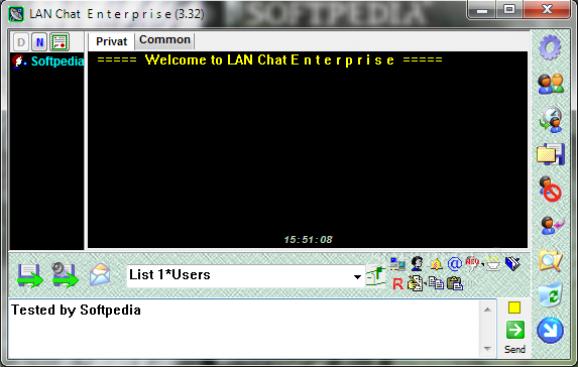Chat with users connected to the same network, share files, set up email notifications, join multiple rooms and a lot more for enhanced communication. #Lan chat #Enterprise chat #Chat network #Chat #Messenger #LAN
In any group activity, communication represents one of the most important elements. The Internet greatly enhanced it, creating new ways of getting in touch with friends, family or business associates. Dedicated to a more restrained environment, LAN Chat Enterprise lets you talk and share files with individuals on the same network.
Needless to say that you need to be connected via LAN to put the application's features to good use. Internet is not required, but other utilities can be used to simulate a LAN connection over the web, which might bring a little boost in practicality.
On the visual side of things, the concept behind the design is good, but the implementation leaves a lot to be desired. Each icon is visually appealing and colors, fonts, as well as general areas in plain sight can be customized from the settings menu. However, as much as you change options, it still feels a little rough around the edges.
On the other hand, the application makes a good impression through functionality. The depth and variety of features is staggering, with email notifications, alert system, account security and file sharing being only a few.
Leaving all visual settings aside, the chat window is well-built from most points of view. The abundance of features are cleverly integrated and provide a great amount of aid. Connected users are displayed in a list, which make selection and identification easy, with functions stored in a dedicated context menu.
Multiple rooms can be created, as well as options to initiate private conversations. There are even automated tasks you can set up, such as options to have the application respond on your behalf with a custom message in various situations.
Sound accompanies you all the way, with a trigger for nearly every action. These can be changed or turned off from the settings menu. It's a good idea to spend some time here, because most features need configuring.
Email notifications make no exception, with the possibility to add up to seven different accounts, simply by providing credentials and target POP3 server. You can also choose an external email client so you don't have to adapt according to the application's demands.
All things considered, we can say that LAN Chat Enterprise is not the latest piece of tech in terms of communication, but it comes with so many features, that we need to put it in the spotlight. If you invest a little effort and patience into configuring what's put at your disposal, it can greatly enhance all types of office businesses that rely on internal communication for success.
LAN Chat Enterprise 3.33
add to watchlist add to download basket send us an update REPORT- runs on:
- Windows All
- file size:
- 1.8 MB
- filename:
- LCENT.EXE
- main category:
- Internet
- developer:
Windows Sandbox Launcher
Context Menu Manager
ShareX
calibre
Bitdefender Antivirus Free
4k Video Downloader
Zoom Client
7-Zip
IrfanView
Microsoft Teams
- 7-Zip
- IrfanView
- Microsoft Teams
- Windows Sandbox Launcher
- Context Menu Manager
- ShareX
- calibre
- Bitdefender Antivirus Free
- 4k Video Downloader
- Zoom Client