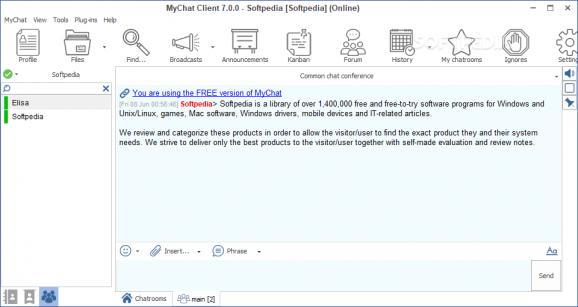Create your custom chat rooms for work or leisure purposes, keeping track of small groups of people and together becoming more productive in whatever you set to do. #Chat server #Chat client #Instant message #Chat #Message #Server
MyChat is a cool tool that might even bring fond memories of the good old days when chatting was done through various cool virtual rooms with just a couple of people participating. The idea is you can create your own chat rooms and invite a small number of people to communicate, making it a great choice for interior communications within a small to medium business, for example.
The idea behind this program is to facilitate communication. Easier communication between peers means better productivity, no matter the final goal. For example, if you are a coach and deal with your class via this app, keeping tabs on the various tasks, announcing events, changes and even coaching your team can be done through this program, allowing you to become more productive once you meet on the field and start putting in practice what was previously discussed.
Various rooms can be created, restrictions implemented, files shared, and so on. The idea is you pretty much get what you'd expect with such a program. Broadcasts, announcements, and a history of events can be triggered from the program's main window. This was indeed something more specific to this program, making it stand out as a viable solution. Managing chat servers is also possible through an integrated tool.
With an application like this, there are plenty of adjustments to make. Luckily, you do get to do that, starting with more general aspects, continuing with custom hotkeys and functionality changes, and ending with an aesthetic overhaul represented through various themes and visual overhauls. Media calls can also be adjusted in terms of functions and perks.
MyChat is a simple application to deal with, offering a base for your communication needs. It does not include annoying notifications and pop-ups, even if you get a plethora of tools and options to adjust.
What's new in MyChat 2024.2.4:
- Full message history synchronization from the server
- Message preload in dialogues
- Processing UNC links and absolute paths in the chat
- Various improvements
MyChat 2024.2.4
add to watchlist add to download basket send us an update REPORT- runs on:
-
Windows 11
Windows 10 32/64 bit
Windows 8 32/64 bit
Windows 7 32/64 bit - file size:
- 263 MB
- filename:
- mychat.zip
- main category:
- Internet
- developer:
- visit homepage
Zoom Client
4k Video Downloader
Windows Sandbox Launcher
Context Menu Manager
IrfanView
7-Zip
Bitdefender Antivirus Free
calibre
ShareX
Microsoft Teams
- calibre
- ShareX
- Microsoft Teams
- Zoom Client
- 4k Video Downloader
- Windows Sandbox Launcher
- Context Menu Manager
- IrfanView
- 7-Zip
- Bitdefender Antivirus Free