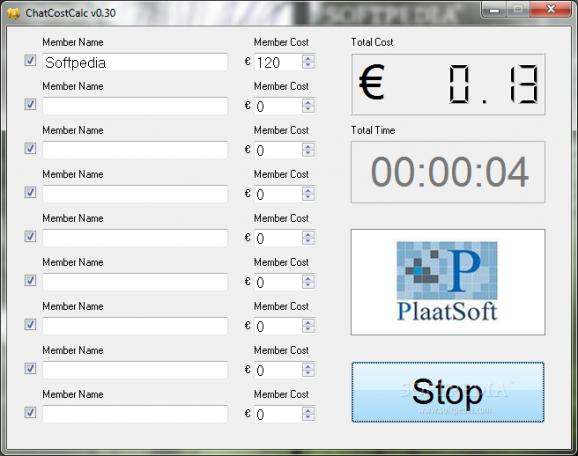Stay in budget when making long-distance, expensive phone calls by setting up conversation, and cost parameters, with time, and money counters updating in real time on start #Calculate chat cost #Meeting cost calculator #Monitor chat cost #Calculator #Calculate #Chat
Everything revolves around money, even some forms of communication, such as telephony. Conversations are charged by the minute, but you might lose track of time while in an interesting conversation. As such, ChatCostCalc is an application which wants to help you stay in budget, especially for international calls.
On launch, the application brings up the main window, which is fitted with a couple of tabs holding the counter itself, and another to provide a separate, comfortable way to manage related settings. You can start the counter directly, but the money tab doesn’t get updated unless you configure conversation parameters first.
This is done from the settings tab. Here, multiple members can be added to the conversation, with a dial for easy management, or value field to manually write down the number of participants. All entries are stored in a table with two columns to show member name, as well as cost. Sadly, currency can’t be configured, but this isn’t necessarily an issue.
Both field types are editable on the spot. What’s more, you’re not forced to use all members for a conversation, since each row starts with a checkbox for member selection. There’s a maximum cost field so the application warns you when you’re close to reaching the limit, or you're over the budget.
With all settings in order, hitting “Start” puts the clock in motion, as well as the money counter. Both counters update in real time, which comes in handy if you’re actually using it while on the phone. Unfortunately, there’s no calculator component to instantly find out how much a long conversation costs. Moreover, you can’t save any details, or sessions either.
All things considered, we can safely state that ChatCostCalc comes in handy for staying within a specific budget when performing long-distance, expensive phone calls. Although there’s no calculator, it’s easy to configure, with the real time updating counter helping you plan your words precisely, and stop just on time.
ChatCostCalc 0.50
add to watchlist add to download basket send us an update REPORT- runs on:
- Windows All
- file size:
- 4.3 MB
- filename:
- ChatCostCalc.zip
- main category:
- Internet
- developer:
- visit homepage
IrfanView
Zoom Client
calibre
Bitdefender Antivirus Free
ShareX
7-Zip
Windows Sandbox Launcher
Microsoft Teams
4k Video Downloader
Context Menu Manager
- Microsoft Teams
- 4k Video Downloader
- Context Menu Manager
- IrfanView
- Zoom Client
- calibre
- Bitdefender Antivirus Free
- ShareX
- 7-Zip
- Windows Sandbox Launcher