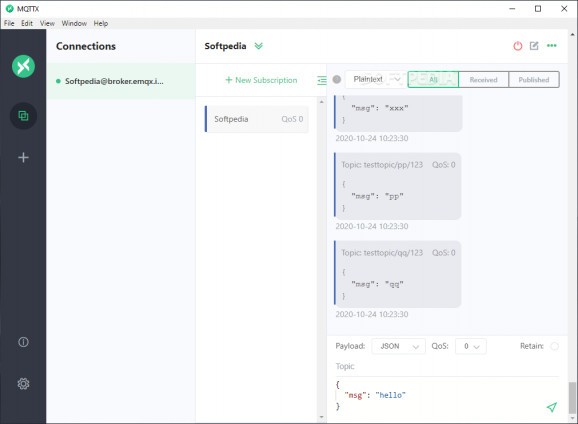A cross-platform desktop client for the MQTT 5.0 messaging protocol, which allows the quick subscription and publication of MQTT messages. #MQTT client #MQTT payload #MQTT subscription #MQTT #Messaging #Payload
MQTTX is an open-source MQTT 5.0 client that facilitates message subscription and publication from a user-friendly interface.
Used in various industries today, MQTT is a messaging protocol that allows bi-directional communication between the cloud and IoT (Internet of Things) devices. It is specifically designed to handle the challenges of unreliable, slow or high-latency networks, sending secured messages with small headers at three different quality of service levels.
Aiming to enjoy the advantages that this protocol has to offer, MQTTX delivers a client with a GUI similar to that of a chat tool, simplifying usage and allowing users to better understand the logic behind the exchange of messages.
Users can easily create a new connection by filling in the required details. The client ID, along with the host name, the port to use and the login credentials are required. MQTTX supports testing connections of MQTT/TCP, MQTT/SSL or MQTT/TLS and it allows multiple concurrent connection clients.
It enables users to configure the connection timeout and the keep alive duration, and it comes with automatic reconnecting capabilities. MQTTX can handle the MQTT payload using either plaintext or JSON format.
Running more than one connection at the same time is possible. Each connection comprises one or more subscription and publication sessions for MQTT messages. MQTTX is compatible with plaintext messages, but it can also read Base64, JSON or Hex.
It’s possible to create many connections and save multiple clients, which is one of the perks of the MQTT protocol that MQTTX puts into practice. With its help, users can test MQTT connections, manage and create subscriptions, view and generate new MQTT messages and format MQTT payload in Base64, JSON Plaintext or Hex.
MQTTX adopts an approach specifically designed to make using a MQTT client much easier. It can handle connections, subscriptions and message sending from a user-friendly GUI that reminds users of the standard interface of a chat software tool. It allows multiple connections and it strives to take advantage of the perks of the MQTT protocol.
What's new in MQTTX 1.9.10:
- docs(readme): update link by @Red-Asuka in #1583
- docs(readme): update preview image by @ysfscream in #1584
- chore(deps): upgrade to faker v8 by @Rotzbua in #1431
- chore(deps): bump ip from 1.1.8 to 1.1.9 in /web by @dependabot in #1590
MQTTX 1.9.10
add to watchlist add to download basket send us an update REPORT- PRICE: Free
- runs on:
-
Windows 11
Windows 10 32/64 bit
Windows 8 32/64 bit
Windows 7 32/64 bit - file size:
- 68 MB
- filename:
- MQTTX-Setup-1.9.10-x64.exe
- main category:
- Internet
- developer:
- visit homepage
4k Video Downloader
Bitdefender Antivirus Free
Windows Sandbox Launcher
ShareX
Microsoft Teams
calibre
IrfanView
Zoom Client
Context Menu Manager
7-Zip
- Zoom Client
- Context Menu Manager
- 7-Zip
- 4k Video Downloader
- Bitdefender Antivirus Free
- Windows Sandbox Launcher
- ShareX
- Microsoft Teams
- calibre
- IrfanView