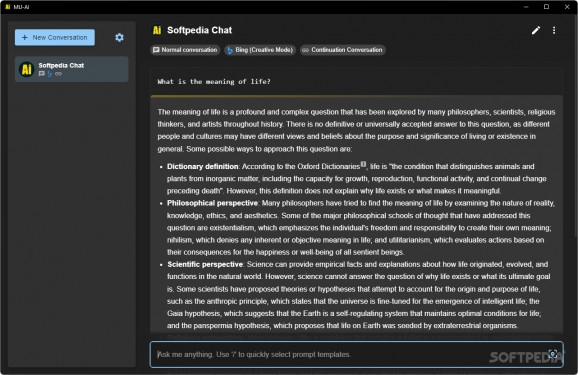Dwell in deep conversations, learn more, and perform a thorough interrogation with this app that supports different AI models, documents, and assistants #Chat GPT #AI Conversation #Ask AI #AI #ChatGPT #Conversation
Learning more about anything can be a great vehicle for personal growth and acquiring more knowledge, and despite the abundance of information these days, the paradox of choice or accessibility remains the same. Fortunately, specialized tools, such as those employing AI in their workflow, have emerged, to the advantage of the average user, and these days there’s not much you can’t find out using them. MU-AI aims to provide such functionality, and its package and features will provide you with the means to perform intricate inquiries and have conversations with an AI-based engine, which can search, sort, sift and organize answers for your most complex questions.
One of the first aspects that came to my attention while testing out MU-AI, was the fact that it will allow you to not only initialize several conversations simultaneously but also enable you to save and manage them, for later access.
You will have access to several AI engines, as well as the Bing search engine, and this offers an additional layer of flexibility, especially useful, given its intended scope and purpose.
Finding the answers to your burning questions is one thing, but what about saving them for later reading? Well, the app has that accounted for, and it will allow you to either directly export them, or, if required manage them internally, in a dedicated document manager.
Last but not least, the backup and restore functionality also comes in handy, allowing for better data management.
If you seek to gain deeper knowledge about some subjects, or simply engage in conversational banter with an AI, this app can fill those shoes more than adequately, providing direct, concise access and unhindered operation.
MU-AI 0.1.0
add to watchlist add to download basket send us an update REPORT- PRICE: Free
- runs on:
-
Windows 11
Windows 10 32/64 bit - file size:
- 15.4 MB
- filename:
- MU-AI_0.1.0_x64-WS.msi
- main category:
- Internet
- developer:
- visit homepage
Bitdefender Antivirus Free
ShareX
4k Video Downloader
7-Zip
Context Menu Manager
calibre
Zoom Client
Microsoft Teams
Windows Sandbox Launcher
IrfanView
- Microsoft Teams
- Windows Sandbox Launcher
- IrfanView
- Bitdefender Antivirus Free
- ShareX
- 4k Video Downloader
- 7-Zip
- Context Menu Manager
- calibre
- Zoom Client