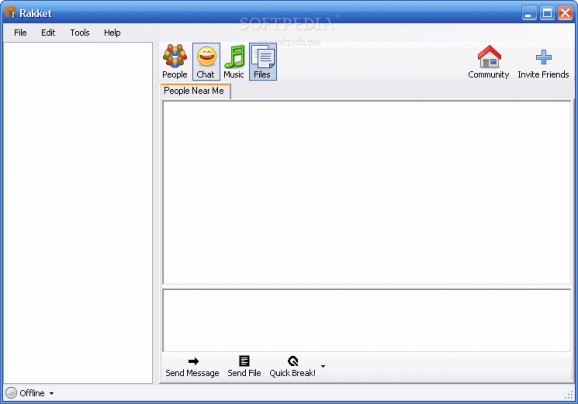Rakket - Next-generation location-based social networking tool #Social network #Spontan community #Meet people #Social #Network #Meet
Rakket application is the next-generation location-based social networking tool for Facebook.
Whether in a dorm, in a classroom, at a coffee shop, or at the airport, you can meet other Rakket users nearby, find people with similar interests, form study groups, listen to others' music, and share your favorite photos.
It's a new world of spontaneous local networking and you don't want to miss all the action.
What does "Near Me" mean? There are three categories of people you can interact with: ■ "Friends Near Me" are people on your local network who are also your Facebook friends. Typically, students in a dorm, in a classroom, or in the student center are all on the same local network. ■ "Others Near Me" are people on your local network who are not yet your Facebook friends. You can easily add them as a friend through Rakket. This is a great way for you to connect with people you meet in a dorm or in a class. ■ "Friends" are your Facebook friends who are not on your local network. You can chat with these friends no matter where they are! Aside from chat, you can also stream music and share files with people near you. There is also our Quick Break feature that lets you organize a study break with any of your friends or even everyone around you! Try it and see what you think.
Why do I have to login to Facebook? Is the log in process secure? After clicking on the login link, Rakket takes you to a Facebook page where you enter in your Facebook username and password. You are then authenticated through Facebook. This is the most secure way of authenticating. We DO NOT ever have access to your account and password information as mandated by the Facebook software agreement.
How do I chat with my friends? Double click on a person's name to open up a chat window and type a message in the lower portion of the chat window. Alternatively, you can click on "Say Hi" beside each person's profile to open up a chat window. While you are at it, try Quick Break and sending a file to a friend near you.
How do I send a broadcast message to people near me? The Chat tab has a default chat window "People Near Me". Any message typed here will be broadcasted to everyone near you. Use this feature to broadcast an announcement to people in your dorm or your classmates, or post a comment relevant to your community. Only those people who are currently logged on and near you will see your messages.
How do I add more friends on Rakket? Your Facebook friends who are using Rakket will automatically show up in Rakket! So tell your friends you miss them and invite them to download Rakket! You can also invite them to join the Rakket Facebook group by clicking Help -> Invite Friends..., but you should always let them know that they need to download the Rakket client to really start using it!
Is it legal to stream music from people near me? We have worked with legal counsel and determined that local music streaming is fair use. When you specify a music folder for local streaming, you are letting those near you listen to your music, in a way similar to sharing music with a loudspeaker in your room. This is legal.
Sharing your music so that other people can download your music onto their computers IS ILLEGAL and strongly prohibited.
Someone is running Rakket right next to me, but I can't see them. Why is that? You are probably connected to two different Wi-Fi networks! In the Stata Center, for example, there are "MIT", "StataGuest" and "StataCenter" Wi-Fi access points that you can connect to. Rakket lets you see who is around you by looking on your subnet (geek speak for who is on the same Wi-Fi access point with you). If you don't see each other, choose the same Wi-Fi network and things should work great.
How do I exit Rakket? Clicking the close button on Rakket window moves it to the system tray at the bottom right corner. To fully exit Rakket, go to File -> Exit in the Rakket client or right-click the Rakket icon in the system tray and choose Exit.
Here are some key features of "Rakket":
■ SEE other Rakket users nearby - check out their profiles, and make a friend or two. ■ SHARE photos, class notes and other files without ever having to upload! ■ LISTEN to other people's music! ■ BROADCAST your message or event and instant message your Facebook friends. ■ SEND a Quick Break note for coffee, drinks, dinner, movie and more. ■ INSTANT ALERTS for everything on Facebook from new messages to friends changing their profiles. Now you don't have to log onto Facebook every five minutes... Rakket does it for you!
Limitations:
br>
Rakket 1.0.2579 Beta
add to watchlist add to download basket send us an update REPORT- runs on:
- Windows All
- file size:
- 1 KB
- filename:
- RakketSetup.exe
- main category:
- Internet
- developer:
- visit homepage
IrfanView
Zoom Client
ShareX
Microsoft Teams
Context Menu Manager
Bitdefender Antivirus Free
Windows Sandbox Launcher
calibre
7-Zip
4k Video Downloader
- calibre
- 7-Zip
- 4k Video Downloader
- IrfanView
- Zoom Client
- ShareX
- Microsoft Teams
- Context Menu Manager
- Bitdefender Antivirus Free
- Windows Sandbox Launcher