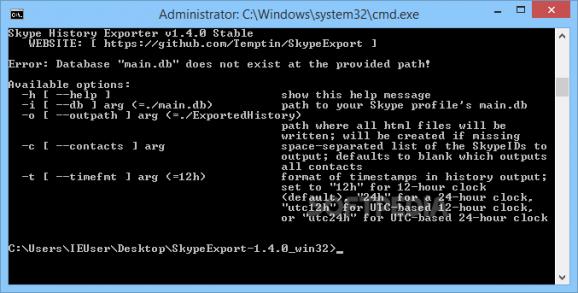Neatly organize your Skype conversation history into separate HTML self-contained files with all the associated details using this app #Skype history #Manage history #Export history #Skype #Export #HTML
Granted, creating a backup for your Skype chat conversations and conferences can sometimes be a matter of copying the file main.db to a new location. While a viable approach, the issue here is that you are forced to spend time looking for a particular log when searching for some distinct information.
SkypeExport is a lightweight piece of software that allows you to export your entire Skype history including every conference or conversation you were added or talked to separate and self-contained HTML files.
First off, you should know that you need to have a Skype ID and have the chat communication installed on your computer. Otherwise, you do not have access to main.db, meaning the file where the app stores all conversation and conferences you attended to.
It is worth mentioning that the program does not come with an interface and that all operations are performed via Windows' CommandLine console. Consequentially, if you are not familiar with the command system, you could find the app slightly intimidating. Then again, the app relies on simple commands and hence, accessing the help menu could prove useful.
The trump card of the application stems from the fact that you can export the logs as individual HTML files that feature all the details associated with the conversation or conference. As you probably already hinted, you can access the file using any modern browser and search for a specific piece of data a lot faster.
As far as the details of the self-contained files are concerned, you will be happy to learn that the app exports the records as is. If you were to browse through a conference chat for instance, then you should expect to see people adding or leaving, emoticons used as well as the other events that took place within the content.
If you are looking for a robust solution that enables you to export years of Skype history for easier and more convenient access, then perhaps SkypeExport might be worth a try.
What's new in SkypeExport 1.4.0:
- This release brings support for Microsoft's auto-migrated "Windows Live" Skype IDs, and fixes a rare issue with databases containing thousands of conferences. It's the last-ever official release of SkypeExport, due to personal time constraints. We already fully support the Skype protocol and all of its features in a future-proof way, and we've been stable for 4 years with only a few minor updates when Microsoft bought Skype and added their own Cloud features. All past (classic) and present versions of Skype are fully supported - on Windows, OS X and Linux! Have fun and enjoy!
- (Enhancement) Support for exporting Microsoft's auto-migrated "Windows Live Messenger" IDs, which are their internal, auto-created Skype IDs in the format "live:old_messenger_username" (such as "live:rince.farbgold").
- (Bug Fix) Improved conference participant scanner. People with over 1000 conferences were able to reach SQLite's database query limits. The query has now been rewritten and future-proofed to support an unlimited number of conferences.
SkypeExport 1.4.0
add to watchlist add to download basket send us an update REPORT- runs on:
- Windows All
- file size:
- 580 KB
- filename:
- SkypeExport-1.4.0_win32.zip
- main category:
- Internet
- developer:
- visit homepage
7-Zip
Context Menu Manager
4k Video Downloader
ShareX
calibre
Zoom Client
Windows Sandbox Launcher
IrfanView
Bitdefender Antivirus Free
Microsoft Teams
- IrfanView
- Bitdefender Antivirus Free
- Microsoft Teams
- 7-Zip
- Context Menu Manager
- 4k Video Downloader
- ShareX
- calibre
- Zoom Client
- Windows Sandbox Launcher