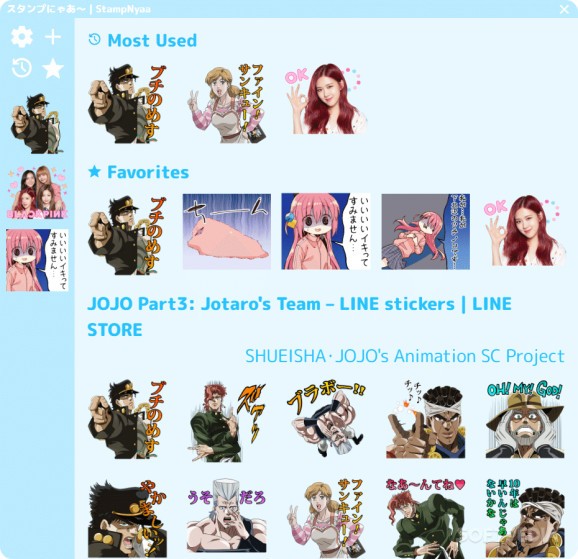Download and use stickers from LINE on popular messaging platforms like Discord, WhatsApp, or anywhere that lets you paste images via this tool. #Message Stickers #LINE Sticker #Stickers App #Stickers #Message #LINE
Sometimes, words just don’t cut it, and it’s time for stickers and reaction images to come to the forefront. No matter how expressive you try to be, it’s likely easier to use a sticker to convey an emotion, a thought, a reaction, or anything, really. I myself never hesitate to insert a sticker and hit that Send button when it calls for it: it’s a fun and often impactful way to revitalize a conversation, among other things.
StampNyaa lets you use stickers from LINE on virtually any messaging platform that allows you to paste images: Discord, WhatsApp, Telegram, and so on.
If you’ve ever looked for ways to be more expressive, then look no further than stickers. Many messaging platforms already provide stickers of their own, yet the ones on LINE may seem a cut above for some users.
Especially if you’re a fan of anime, K-POP, and idol culture, the selection of available stickers on the LINE store should be enough to sate your needs. This app lets you use any sticker packs on there, free of charge: simply head to the Store domain and copy the link to whatever you want to use.
Once your stickers have all been downloaded, it’s time to use them. The packs themselves will appear on the interface and all you’ll need to do is click the sticker you wish to use. It will then be pasted on your focused chatting platform but won’t be sent without you clicking Enter.
I find the program to be really quite effective at what it does. It lists your stickers in an intuitive manner, and it takes little work to insert any of them into your messaging platform of choice. You may customize the hotkey to bring the program to the foreground, so that you can access your stickers more comfortably.
Having more stickers at your disposal calls for some manner of responsibility: use them wisely, and they’ll have the desired effect. To that end, StampNyaa is an effective choice that brings you closer to a variety of stickers that you just don’t get on other platforms: LINE stickers really do get awfully expressive, after all.
What's new in StampNyaa 1.6.0:
- The favorites and most used tab is now available! Just right-click a sticker to add it to your favorites.
- When using StampNyaa with multiple monitors, the app should automatically open on the one you're currently using.
- Various other things were refactored/fixed.
StampNyaa 1.6.0
add to watchlist add to download basket send us an update REPORT- PRICE: Free
- runs on:
-
Windows 11
Windows 10 64 bit - file size:
- 150 MB
- filename:
- StampNyaa-1.6.0.Setup.exe
- main category:
- Internet
- developer:
- visit homepage
Windows Sandbox Launcher
ShareX
IrfanView
Bitdefender Antivirus Free
4k Video Downloader
calibre
Microsoft Teams
Context Menu Manager
7-Zip
Zoom Client
- Context Menu Manager
- 7-Zip
- Zoom Client
- Windows Sandbox Launcher
- ShareX
- IrfanView
- Bitdefender Antivirus Free
- 4k Video Downloader
- calibre
- Microsoft Teams