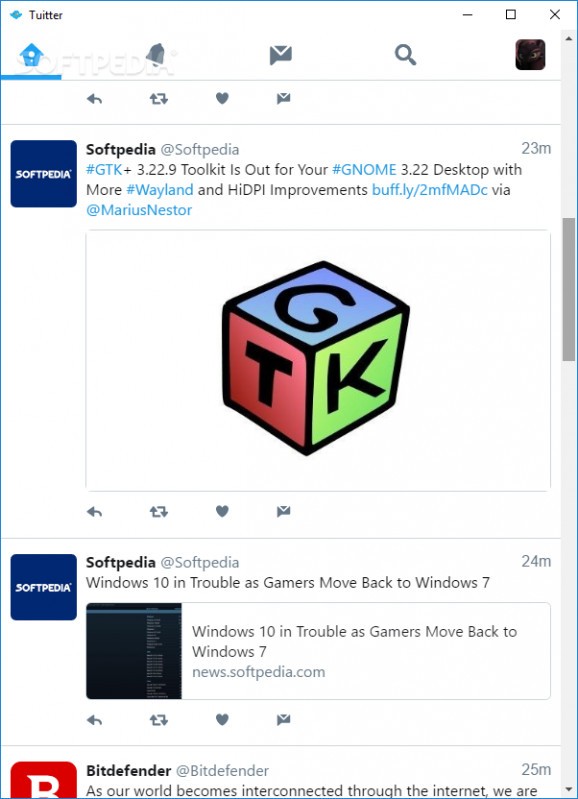Minimalistic Twitter client that connects your desktop to the home page, notification, messages and search engine, along with account profile, lists and settings. #Twitter client #Connect to Twitter #Twitter desktop #Twitter #Client #Message
Tuitter is an application that takes cue from the official mobile version of Twitter to faciliate a minimalistic desktop client connected to your Twitter account. It preserves all features found in the mobile version and adds new ones, such as support for multiple accounts.
The tool is free, open source and cross-platform, available for Windows, Mac and Linux users. Although the interface is clean and intuitive, options which aren't found in the mobile version of Twitter can only be configured from the Config.json file. This means that programming experience is necessary to tinker with settings, such as enabling support for multiple accounts.
Installation is not required so you can unzip the downloaded archive and just double-click the .exe to bring up the main window of Tuitter. You can get started by entering your username and password to log into your Twitter account. Worth noting that it's remembered on exit so, in order to protect your privacy when sharing your computer with other people, don't forget to sign out before leaving.
You can check out the home section of Twitter with the latest posts made by the people you follow, switch to notifications mode to view the latest activity between your account and other Twitter users, retweet, reply to tweets, mark favorites, and send private messages.
Ongoing conversations can be viewed too, and you can start new messages, send files, and use emoticons. It's also possible to search for posts on Twitter, view your own profile and make modifications as well as check out your lists and suggestions on who to follow.
Settings can be configured when it comes to privacy and content, password, username, email address, phone number, notifications, and applications. The menu can be displayed by pressing Alt.
It gives you the possibility to switch to fullscreen mode, access developer tools, and zoom in and out. The configuration file is the place where you can enable support for multiple Twitter accounts and view navigational keyboard shortcuts.
The tool worked smoothly on Windows 10 in our tests. It had minimal impact on the computer's performance and loaded Twitter content quickly. All aspects considered, Tuitter comes in handy for casual users interested in a desktop client modeled after the official mobile version of Twitter.
What's new in Tuitter 0.4.17:
- Large dependencies updates
Tuitter 0.4.17
add to watchlist add to download basket send us an update REPORT- runs on:
- Windows All
- file size:
- 40.4 MB
- filename:
- Tui-win32-ia32-0.4.17.zip
- main category:
- Internet
- developer:
- visit homepage
4k Video Downloader
calibre
7-Zip
Windows Sandbox Launcher
Microsoft Teams
Bitdefender Antivirus Free
Zoom Client
ShareX
Context Menu Manager
IrfanView
- ShareX
- Context Menu Manager
- IrfanView
- 4k Video Downloader
- calibre
- 7-Zip
- Windows Sandbox Launcher
- Microsoft Teams
- Bitdefender Antivirus Free
- Zoom Client