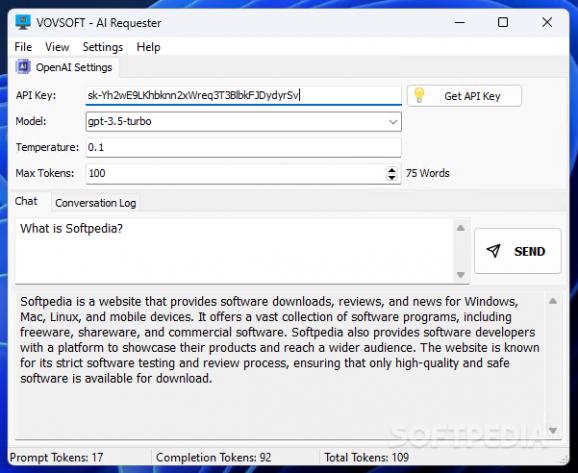Connect to the OpenAI API and start chatting with powerful and intelligent AI bots, just like you would with the now popular ChatGPT. #ChatGPT for desktop #ChatGPT alternative #AI chatbot #Chatbot #ChatGPT #OpenAI
Artificial intelligence is, without a doubt, changing the world we live in. Migrating from science-fiction movies to a part of our daily lives, AI is used in various domains and digital apps already embedded AI-based technology to provide users with the best possible experience. Chatbots, for instance, have taken the world by storm at the end of 2022 with the launch of ChatGPT, built on OpenAI’s technologies. Since then, there have been multiple initiatives to integrate AI-based technologies such as GPT-3.5 and GPT-4 and VOVSOFT - AI Requester is one of them.
This lightweight application delivers a desktop-based chatbot that you can communicate with in a similar way to ChatGPT. Relying on the power of GPT-3.5 and GPT-4, the latest AI-based technology provided by OpenAI, VOVSOFT - AI Requester brings an intelligent chatbot to your desktop, allowing you to initiate interactive conversations on your PC.
It is worth noting that the application is available in two different editions: a portable and an installer-based one, each with its own pluses. The portable edition requires no installation and can be used on the go, launched directly from a removable drive but, other than that, its functionality is exactly the same as that of the installer-based edition.
The main window of VOVSOFT - AI Requester includes two tabs: one embeds the chat window, where you can type in and send your queries and questions, and the other comprises the conversation log, where you can see a history of your replies to the chatbot.
Before starting a conversation with the chatbot, you must provide the application with a correct API key from OpenAI. To do so, you need to open the OpenAI website and login to your account, then generate a new API key. Additional settings allow you to change the temperature (randomness of the answers) and the maximum number of tokens and, consequently, words.
VOVSOFT - AI Requester integrates OpenAI’s technologies to deliver a desktop chatbot fit for anyone. No matter the questions you ask, the chatbot provides an answer and can conduct an intelligent conversation with you, all stored in the log files.
What's new in VOVSOFT - AI Requester 2.2:
- Supported GPT-4-Turbo Vision
- Added “Please wait” StatusBar messages
- Default model is now gpt-4-turbo
VOVSOFT - AI Requester 2.2
add to watchlist add to download basket send us an update REPORT- PRICE: Free
- runs on:
-
Windows 11
Windows 10 32/64 bit
Windows 8 32/64 bit
Windows 7 32/64 bit - file size:
- 2.5 MB
- filename:
- ai-requester.exe
- main category:
- Internet
- developer:
- visit homepage
calibre
Microsoft Teams
Context Menu Manager
Bitdefender Antivirus Free
7-Zip
4k Video Downloader
Zoom Client
IrfanView
Windows Sandbox Launcher
ShareX
- IrfanView
- Windows Sandbox Launcher
- ShareX
- calibre
- Microsoft Teams
- Context Menu Manager
- Bitdefender Antivirus Free
- 7-Zip
- 4k Video Downloader
- Zoom Client