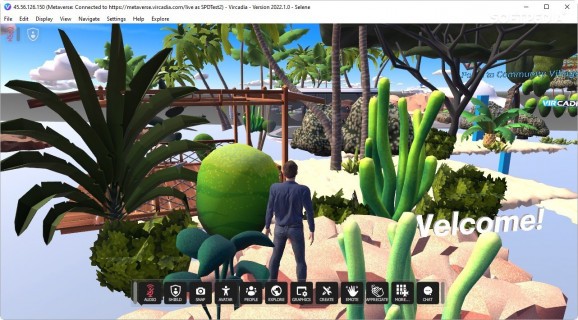Immerse yourself in a fully functional Virtual-Reality-powered world using this comprehensive, open-source and privacy-friendly platform. #Virtual reality #Online interaction #VR chat #VR #Interaction #Socialization
What separated our species from the rest in the battle for survival was not only our intellect, but also the drive for socialization. The latter provided the necessary circumstances for collaboration and coexistence, two important factors that made sure human experience was forwarded not only to our offspring, but to the community as well.
This intrinsic need for interaction extended far beyond the initial physical interaction, from petroglyphs, paintings, telegraphs and telephones to the ultimate frontier known as the World Wide Web that dominates the communication landscape today. In their quest for reaching new technological heights, projects such as Vircadia claim to bridge the gap between physical and online interaction using the realm of virtual reality as a basis for their platform.
Upon creating an account on the open-source platform, the user is greeted by a straightforward interface which facilitates an easy yet comprehensive interaction between the custom virtual character of their choice and the three-dimensional environment. A command ribbon sits atop the interactive canvas, allowing the user to toggle between first and third-person and change various settings, such as the graphics, sounds and controls in order to smoothen the experience.
Navigating your surroundings is done by using either the arrow keys or the W, A, S, D keys, and turning your character’s field of view is done by holding the right click and panning across the screen in the direction of your choice.
The bottom toolbar contains the main function toggles and modes of interaction with other people in the virtual reality. One can enable or disable the microphone, prevent unwanted behavior patterns from affecting their character by generating a shield around it, take quick screenshots, or adjust graphics presets.
An avatar selection screen can be brought up to pick from 7 default ones, a “People” tab displays the names of nearby online players, and in the middle of the toolbar lies an “Explore” button which lists all the available online rooms that can be entered. While in a room, the user has the option of interacting with the others using a slew of emotes meant to transmit various feelings in the virtual world by pointing, waving, dancing, cheering and clapping, or using the basic text chat function.
More functionalities can be added for enhancing the experience, such as the “Inventory” app for storing, using and sharing items in Vircadia, or the “Doppelganger-Mirror” app designed to preview changes made to the avatar in real-time.
Finally, this virtual reality platform is still in its early stages, with some rooms not being accessible from the “Explore” tab, the program requiring powerful hardware in order to run it at decent framerates and a limited array of functionality in terms of customizing your avatar.
Vircadia may have a long way to go until it can be deemed fully usable as a full-time virtual environment, but its open-source features and decentralized aspirations coupled with an already working experience could be of interest to some who want a taste of the future of social media.
What's new in Vircadia 2022.1.2:
- Bump plist from 3.0.1 to 3.0.4 in /screenshare by @dependabot in #1618
- Downgraded GHA Windows environment to Server 2019. by @namark in #1616
- Updated Arch Linux Build Doc to Recorder Directory Command. by @3d1go in #1625
- Fix JSDoc typo by @ctrlaltdavid in #1628
Vircadia 2022.1.2
add to watchlist add to download basket send us an update REPORT- PRICE: Free
- runs on:
-
Windows 11
Windows 10 64 bit
Windows 8 64 bit - file size:
- 400 MB
- filename:
- Vircadia-2022.1.2-6791899-Selene.exe
- main category:
- Internet
- developer:
- visit homepage
ShareX
Context Menu Manager
4k Video Downloader
IrfanView
calibre
Microsoft Teams
Zoom Client
7-Zip
Windows Sandbox Launcher
Bitdefender Antivirus Free
- 7-Zip
- Windows Sandbox Launcher
- Bitdefender Antivirus Free
- ShareX
- Context Menu Manager
- 4k Video Downloader
- IrfanView
- calibre
- Microsoft Teams
- Zoom Client