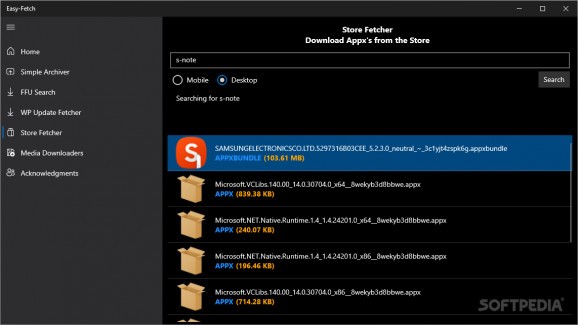Download Microsoft Store installation packages, YouTube videos and perform archive extractions using this free and open-source multi-purpose utility #Microsoft-Store packages #YouTube downloader #Archive extractor #Microsoft-Store #App-package #Archive
With some publishers either disabling the option to download their programs or removing the entire listing altogether from the Microsoft Store, many tech enthusiasts try to save their favorite applications’ installation packages in case they lose access to their Microsoft account containing the installed programs due to a corrupted update process or irrecoverable password.
While online-based solutions such as online link generators are still available, having a backup solution that does not depend on a server to function is always good to have, which is where a neat utility known as Easy-Fetch comes into play.
Upon downloading, users are required to ensure that both the security certificate and appropriate dependencies are installed on the system before beginning to explore the program’s features. Booting up the app summons a straightforward yet elegant interface that follows in the footsteps of Microsoft’s latest iteration of the Fluent Design language, which adapts itself with ease to the type of device and display size it is launched on, thanks to its Universal Windows Platform roots.
Despite the fact that the program is primarily targeted at the discontinued line-up of Windows Mobile devices, several functions can still be enjoyed by PC users to augment their workflows. Since the Microsoft Store can be finicky in some regions or on certain computers, those who want to perform app installations in an alternative manner can jump to the Store Fetcher section to search for the desktop variant of their preferred program and retrieve the necessary dependencies alongside it, making it an indispensable tool for archiving.
Those who want to avoid yt-dlp’s command-line-based usage patterns can head over to the Media Downloaders page and paste the YouTube video’s URL in order to save them in up to 4K resolution, if needed, thus sparing users from having to keep another program up to date on their machine. Finally, the app can also extract archives created in multiple formats without the need for WinRAR or 7zip, ultimately making the program a multi-functional hub for your internet downloading needs.
If you are on the lookout for a multipurpose downloading utility for saving Microsoft Store installation packs and backing up YouTube videos for preservation purposes, then Easy-Fetch can be an accessible alternative to proprietary services given its openly available source code and intuitive interface.
What's new in Easy-Fetch 1.13.20:
- Only change for now is updated certificate for PC Installs
Easy-Fetch 1.13.20
add to watchlist add to download basket send us an update REPORT- PRICE: Free
- runs on:
-
Windows 11
Windows 10 32/64 bit - file size:
- 64.3 MB
- filename:
- Easy-Fetch_1.13.20.0_Debug_Test.zip
- main category:
- Internet
- developer:
- visit homepage
Zoom Client
ShareX
7-Zip
Microsoft Teams
Windows Sandbox Launcher
Bitdefender Antivirus Free
4k Video Downloader
calibre
Context Menu Manager
IrfanView
- calibre
- Context Menu Manager
- IrfanView
- Zoom Client
- ShareX
- 7-Zip
- Microsoft Teams
- Windows Sandbox Launcher
- Bitdefender Antivirus Free
- 4k Video Downloader