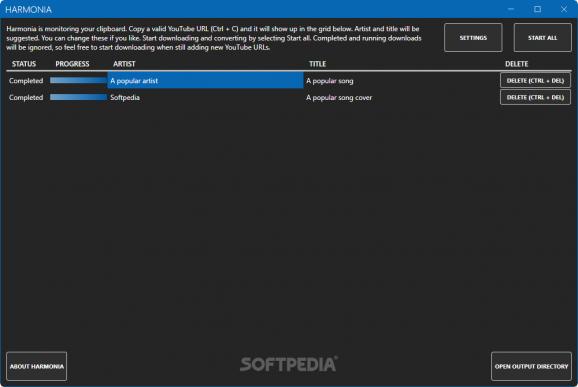Extract audio from a YouTube video, normalize it and quickly convert it into an MP3 file using this free and open-source utility. #YouTube downloader #MP3 converter #Audio extractor #YouTube #Downloader #MP3
The internet’s vastness is only challenged by its heightened degree of unpredictability, since plenty of people wake up one day to an empty webpage in the place of a website or service that they were accustomed to using daily beforehand. Those who want to ensure that their favorite covers of popular songs are always available offline have at their disposal a neat program going by the name of Harmonia, which lets them instantly convert videos to MP3 files for archival purposes.
Thanks to its portable format, one can quickly start using the app’s features and add its executable to USB flash drive-powered on-the-go setups. In terms of layout, the program utilizes a clean aesthetic resembling Microsoft’s older Metro design language, which contributes to a pleasant usage experience.
Valid YouTube links copied to clipboard are instantly extracted by the app and added to the download queue, sparing users from manually pasting the links themselves. After download completion, the tracks are listed in a tabular view for easy access, where one can also directly open the output directory to avoid searching for it via the file explorer.
The program supports editing each file’s artist and title in the metadata set of details to make sorting and filtering songs easier, thus removing the need for third-party software to do so. In terms of settings, one can enable a dark theme for better nighttime viewing experience, while also being able to pick a custom accent color from a sizeable set of hues, for those who want to synchronize the app with their Windows theme.
Finally, while the app lets you change the output directory, users also have to make sure they have a readily available copy of the open-source MP3gain program used for normalizing audio, which is something that could be avoided if the developer included the executable in the program folder, similar to the ffmpeg and ffprobe files that are present by default for the app to function.
If you are looking for a way to build up your music library and archive some important recordings from YouTube in case their uploader decides to take them down, or they get copyright struck, then Harmonia’s clean interface and support for title and artist metadata editing can be useful in your archiving endeavors.
What's new in Harmonia 2.2.1:
- Update dependencies.
Harmonia 2.2.1
add to watchlist add to download basket send us an update REPORT- PRICE: Free
- runs on:
-
Windows 11
Windows 10 32/64 bit - file size:
- 65.9 MB
- filename:
- Harmonia.zip
- main category:
- Internet
- developer:
- visit homepage
Context Menu Manager
Windows Sandbox Launcher
ShareX
7-Zip
calibre
Microsoft Teams
Bitdefender Antivirus Free
IrfanView
Zoom Client
4k Video Downloader
- IrfanView
- Zoom Client
- 4k Video Downloader
- Context Menu Manager
- Windows Sandbox Launcher
- ShareX
- 7-Zip
- calibre
- Microsoft Teams
- Bitdefender Antivirus Free