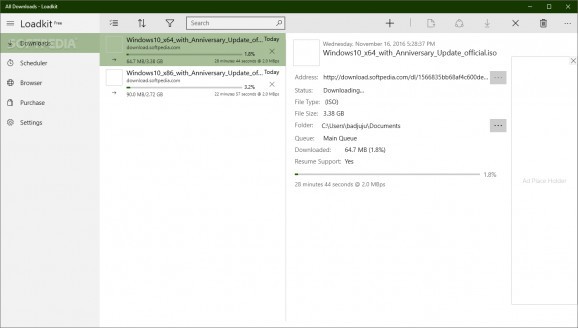Download manager for Windows 10 users with an elegant interface, a downloads scheduler, light and dark themes, browser and Action Center integration. #Download Manager #File Download #Torrent Download #Download #Manager #Torrent
Loadkit Download Manager is an app specially made for Windows 10 users, which facilitates a clean and intuitive interface for downloading large files from the web, including torrents. It comes packed with a scheduler, can download multiple files at the same time, and it can be integrated with web browsers (Firefox and Chrome) to replace their built-in download managers.
After installing the tool from the Windows Store, you're welcomed by a big, initially empty window at startup, where you can get started by adding a new downloading job to the queue. Clipboard live monitoring is supported, so if you have already copied a download link, it will be auto-pasted in Loadkit Download Manager.
In addition to indicating the preferred saving location on the disk, you can select the category that suits it best between "Music", "Pictures", "Videos" and "General" or create custom groups. The category can be remembered for future downloads. Also, you can find out the size of the file and postpone it instead of starting the download job right away.
This process may be repeated to populate the queue with multiple download jobs to run simultaneously. New tasks can be added by clicking the + sign on the upper-right corner when no jobs are selected. Through the right-click menu of a selected task, you can open the file or visit its location in Windows Explorer if it has already been downloaded, copy the address and share it with someone else via the Windows Share charm as well as pause and resume downloads.
Distinct schedulers can be created with separate settings when it comes to the maximum allowed number of simultaneous downloads and retries in case of failure as well as whether or not to stop downloads that cannot be resumed. Scheduled jobs can run once or daily.
What's more, you can ask the tool to notify you of important events about downloads via the Windows Action Center., personalize the interface colors, switch to a light or dark theme, allow Loadkit Download Manager to perform transfers over metered networks, apply a proxy configuration, and filter files by extensions, among other options.
All aspects considered, Loadkit Download Manager comes wrapped with practical options and an elegant interface for downloading files. It worked smoothly on Windows 10 in our tests and downloaded files quickly. However, most of its features can be unlocked in the premium edition.
Loadkit Download Manager 3.5.2.0
add to watchlist add to download basket send us an update REPORT- runs on:
- Windows 10 32/64 bit
- file size:
- 23.6 MB
- main category:
- Internet
- developer:
- visit homepage
7-Zip
calibre
IrfanView
ShareX
Windows Sandbox Launcher
Zoom Client
4k Video Downloader
Context Menu Manager
Bitdefender Antivirus Free
Microsoft Teams
- Context Menu Manager
- Bitdefender Antivirus Free
- Microsoft Teams
- 7-Zip
- calibre
- IrfanView
- ShareX
- Windows Sandbox Launcher
- Zoom Client
- 4k Video Downloader