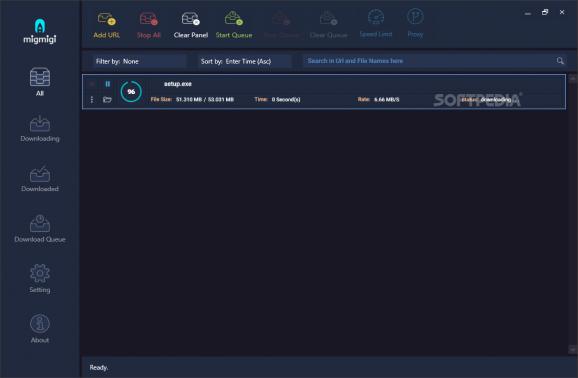A straightforward download manager that boost your download speed and lets you prop up other downloads by picking their starting time #Boost download speed #Download manager #Download speed #Downlaod #Speed #Boost
MigMigi is a smart download manager that focuses on one of the most important elements regarding Internet downloads, speed. This tool can provide you with faster downloads by reusing available connections without asking for your credentials or log in details
Dark-themed UI that reduces eye strain
The interface is dark by default which is a positive feature for users that conduct their activity at night or in a poorly illuminated room. Also, the app is very intuitive, and finding your way around it will take less time than expected.
Regarding the download categorization, MigMigi offers a panel that can list all the processed, a queue tab and a settings button that lets you tweak it a bit.
Download files by adding the URL
If you take a look at the toolbar, the yellows icon that says “Add URL” is where you paste the file’s link in order to start the process. However, if you want to simplify this process, change the tick from "Clipboard Settings" to any of the remaining methods.
Also, if you want to set a speed limit to your downloads or use a proxy address for IP covering, go to settings and fill in the blanks.
Schedule your downloads for better speeds
If you are using a public connection then you might’ve noticed by now that there are specific time frames when the network is clear and the speed is faster. From the settings menu, you can schedule your download to match those hours. Just add your files to the queue and set the downloads times accordingly.
All in all
MigMigi is a smart tool that can come in handy for users with low-speed connection or for those who share theirs with a larger group. Also, the possibility of scheduling queued items can help you choose the best time for starting a large file download or a bulk, without worrying about leaving your computer on after you snagged the files.
MigMigi 1.9.7.3 Beta
add to watchlist add to download basket send us an update REPORT- runs on:
-
Windows Server 2019
Windows Server 2016
Windows 10 32/64 bit
Windows 2008
Windows 8 32/64 bit
Windows 7 32/64 bit
Windows Vista 32/64 bit - file size:
- 6.6 MB
- filename:
- Migmigi-setup.exe
- main category:
- Internet
- developer:
- visit homepage
4k Video Downloader
7-Zip
Bitdefender Antivirus Free
Microsoft Teams
Windows Sandbox Launcher
Zoom Client
Context Menu Manager
calibre
IrfanView
ShareX
- calibre
- IrfanView
- ShareX
- 4k Video Downloader
- 7-Zip
- Bitdefender Antivirus Free
- Microsoft Teams
- Windows Sandbox Launcher
- Zoom Client
- Context Menu Manager