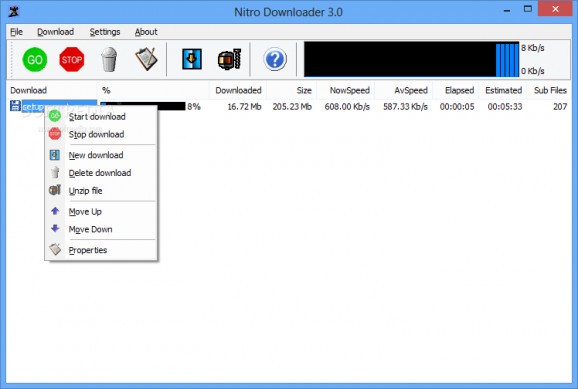Simple utility that can decrease the wait time for completing a download and with the ability to schedule the download job for a specific time.
The Internet is nowadays home to files that range from simple documents and images to entire programs. Also used as a means of connecting multiple individuals, file sharing makes no exception from Internet activities. For thorough or automated tasks, applications such as Nitro Downloader give you the possibility to schedule downloads.
Since nearly all computers are connected to the Internet, a great advantage is that you can use the application on the go because it does not need to be installed. This comes in handy in case you're not using one computer for your day-to-day activities, letting you pick a download folder on the same removable drive on which you store the application.
All features are stored in a simple, yet highly-intuitive interface, with most of the space being used to enlist processes along with info regarding name, completion percentage, speed, as well as time options. With only a few mouse clicks, you can start a process or have it ready for later on.
Adding a new download session automatically inserts any URL currently in your clipboard. You can trigger the download instantly or simply add the process so you can schedule it at a later date. This feature is incredibly easy to use, with the possibility to specify the exact time and date when the process to start and stop, with an additional option to have your computer powered off automatically.
The application lets you set a default download folder, as well as maximum number of simultaneous tasks. Moreover, for enhanced security or if used along with a server environment, you can provide Proxy details for HTTP and FTP, specify the type, as well as corresponding credentials.
Unfortunately, there's no integrated search engine, nor for online or offline files. If you want to open the download folder this is only done for each file, with no button to simply bring it up. On the other hand, you can have files unzipped with a tool, or make the application run at startup so it can resume downloads.
To sum it up, Nitro Downloader is not necessarily the best on the market, but it's easy enough to be used by beginners and experts alike. The overall design is pretty intuitive, with all functions at your fingertips and list of all tasks. Although the set of features it comes equipped with is not astonishing, the scheduler helps tip the scales in its favor.
- runs on:
- Windows All
- file size:
- 2 MB
- filename:
- nitro_uncompr.exe
- main category:
- Internet
- developer:
- visit homepage
7-Zip
Context Menu Manager
Windows Sandbox Launcher
4k Video Downloader
Bitdefender Antivirus Free
ShareX
Zoom Client
Microsoft Teams
calibre
IrfanView
- Microsoft Teams
- calibre
- IrfanView
- 7-Zip
- Context Menu Manager
- Windows Sandbox Launcher
- 4k Video Downloader
- Bitdefender Antivirus Free
- ShareX
- Zoom Client