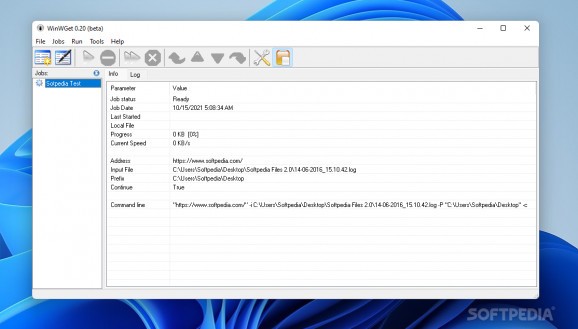A fully configurable interface application for the HTTP/FTP manager WGET dedicated to users who wish to avoid useing the Command Prompt #Download manager #Download URL #Manage download #Downloader #Download #Grabber
WGET is an FTP application designed over 20 years ago for individuals looking for ways to mirror HTTP and FTP sites to a local drive. However, WGET's was built as a CMD tool, limiting its audience only to those who knew their way around the Command Prompt. While it's a very old utility, those interested in what WGET has to offer might still be around, and WinWGet can be seen as the catalyst that bridges the gap between users who prefer a real interface over the command-line tool.
Providing a clean and comprehensive UI, WinWGet can help you take advantage of an application that might have proved its usefulness up to recent times, as it managed to endure for more than two decades.
WinWGet would come in handy whenever you decide to make changes to your site with WGET's help. Instead of typing boring commands in a bland window, the application provides a slick dashboard that puts your keyboard on hold. Start by adding a new job. Jot down a name for the job, the site's address, the files you wish to move, a local directory for duplicated items, and all other required details.
A new job can be edited and erased at will. Before running jobs, a preview of their setup can be inspected. Jobs can be run individually or in batches, so no matter the workload, you can make all changes at once.
One can export any job to HTML files. A handy feature for whenever you need to keep track of all executed tasks and re-use them as well.
WinWGet is the perfect solution for WGET users who struggle with the Command Prompt, or for those who simply prefer a graphical user interface over anything else. Still, this is not a standalone tool, so make sure the base app is installed.
What's new in WinWGet 0.20 Beta:
- TextIsURL check for the command line params
- added TrayIcon
- "OK & Run" button in Add Job dialog
- added AutoVersion
WinWGet 0.20 Beta
add to watchlist add to download basket send us an update REPORT- PRICE: Free
- portable version
- This is the portable version of the application. An installable version is also available: WinWGet Portable
- runs on:
- Windows All
- file size:
- 1.2 MB
- main category:
- Internet
- developer:
- visit homepage
Context Menu Manager
7-Zip
calibre
ShareX
Microsoft Teams
Bitdefender Antivirus Free
Windows Sandbox Launcher
IrfanView
Zoom Client
4k Video Downloader
- IrfanView
- Zoom Client
- 4k Video Downloader
- Context Menu Manager
- 7-Zip
- calibre
- ShareX
- Microsoft Teams
- Bitdefender Antivirus Free
- Windows Sandbox Launcher