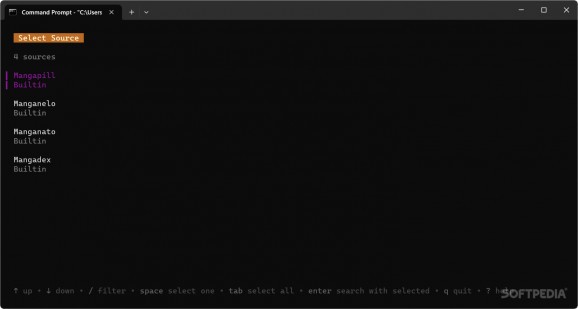Seeking to provide a simple, but effective way for users to download their favorite manga, this CLI tool is both convenient and easy to use. #Manga Downloader #Manga CLI Downloader #Manga Artwork #Manga #Downloader #CLI
If you're a manga lover, you probably already know where to go to read your favorite works. Facilitated by numerous available online sources, the process is straightforward from start to finish. If you're someone who prefers reading their stuff offline, downloading a manga is the way to go. Purchasing the physical copy is best, but not everyone has access to that.
There is certainly no shortage of manga downloader tools, and mangal seeks to differentiate itself from the pack by offering a CLI solution that is both easy to use and configure, while also offering sufficient functionality for all types of users.
Launching the tool will greet you with the Select Source screen, where you're free to choose between Mangadex, Manganelo, Manganato, and Mangapill. The selection of manga is thus already quite generous, as even supporting a single source would have usually been enough for most manga needs.
Go with whichever source you're most comfortable with, and type in your manga's name. From then on, it should be a relatively easy process: select the most relevant result that comes up, and decide on how you want to go about downloading the chapters. You can download an entire manga with no problems, but you can also opt to download chapters individually.
If you're into Japanese anime and manga culture, it's likely that you're somewhat familiarized with AniList. This integration makes syncing your manga progress between mangal and AniList a possibility: once you finish a chapter, it will also be logged on your AniList activity and timeline. You'll have to configure some developer settings on the AniList website for this to work, but it's nothing too advanced. Refer to the developer's guide for more information.
It's also worth noting that the tool is very quick to respond to any commands. Downloading manga would happen almost instantaneously, and jumping from one chapter to another incurred no delays at all.
mangal makes for a solid choice for a manga downloader. It's fast, easy to get started with, it's got a huge collection of manga you can navigate through, thanks to supporting several sources, and the AniList integration is very nice to have.
What's new in mangal 4.0.6:
- Update dependencies
- Fix lua library
mangal 4.0.6
add to watchlist add to download basket send us an update REPORT- PRICE: Free
- runs on:
-
Windows 11
Windows 10 32/64 bit - file size:
- 9 MB
- filename:
- mangal_4.0.6_Windows_i386.zip
- main category:
- Internet
- developer:
- visit homepage
Windows Sandbox Launcher
Bitdefender Antivirus Free
7-Zip
calibre
Zoom Client
ShareX
IrfanView
Microsoft Teams
4k Video Downloader
Context Menu Manager
- Microsoft Teams
- 4k Video Downloader
- Context Menu Manager
- Windows Sandbox Launcher
- Bitdefender Antivirus Free
- 7-Zip
- calibre
- Zoom Client
- ShareX
- IrfanView