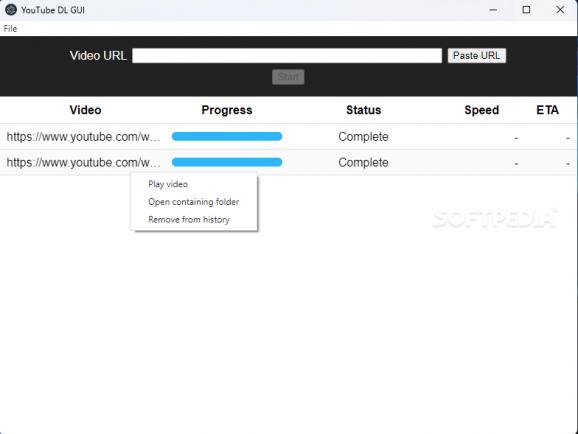Swiftly and safely download your favorite videos from any of the platforms supported by YTDLP via this open-source GUI-equipped utility. #Yt-dlp GUI #YouTube downloader #Electron framework #Yt-dlp #Yt-dl #GUI
As lucky as many internet surfers are to have access to a constantly updated database of webpages and other media in the form of the Wayback Machine, certain links and videos may fly under the radar of devoted members belonging to the archival community.
In this sense, the best approach to ensuring access is not lost to your favorite content involves saving it yourself locally, which can be easily accomplished via programs the likes of youtube-dl-gui.
The advantages of open-sourcing a project can be witnessed just by making use of the app at hand. In seeing the importance of media preservation, a team of highly dedicated developers crafted the original instance of yt-dl, a terminal program meant to download YouTube videos that branched out to other services.
Soon after gaining traction, its openly available source code served as a framework for others to build upon, leading to a variety of different iterations focused on specific improvements, with the most frequent one being the transition from its command-line origins to a more user-friendly graphical interface.
Instead of manually downloading the yt-dl binaries and ffmpeg library required for the downloading process to take place, youtube-dl-gui instantly pulls the target files when launched for the first time. Videos are saved in their default .mp4 format at the highest quality available for maximum convenience.
However, despite the pros of foregoing the need for typing extra parameters in the Command Prompt, some quality-of-life changes would be welcome. For instance, the lack of a function to pause and cancel the current operation can lead to frustration when accidentally inputting the wrong link.
If you are looking for a way to preserve the videos of your favorite content creators in the highest quality before they get copyright-struck or removed from any of the framework’s supported streaming and hosting platforms, youtube-dl-gui should be useful as long as its lack of tweaking capabilities does not hinder your workflow.
What's new in youtube-dl-gui 1.3.0:
- Replace youtube-dl with yt-dlp, fixing slow download performance
- Fix ffmpeg download location
- Fix video title retrieval
- Various internal technical upgrades
youtube-dl-gui 1.3.0
add to watchlist add to download basket send us an update REPORT- PRICE: Free
- runs on:
-
Windows 11
Windows 10 32/64 bit - file size:
- 58.7 MB
- filename:
- YouTube-DL-GUI-Setup-1.3.0.exe
- main category:
- Internet
- developer:
- visit homepage
7-Zip
Windows Sandbox Launcher
4k Video Downloader
ShareX
Context Menu Manager
calibre
Bitdefender Antivirus Free
IrfanView
Microsoft Teams
Zoom Client
- IrfanView
- Microsoft Teams
- Zoom Client
- 7-Zip
- Windows Sandbox Launcher
- 4k Video Downloader
- ShareX
- Context Menu Manager
- calibre
- Bitdefender Antivirus Free