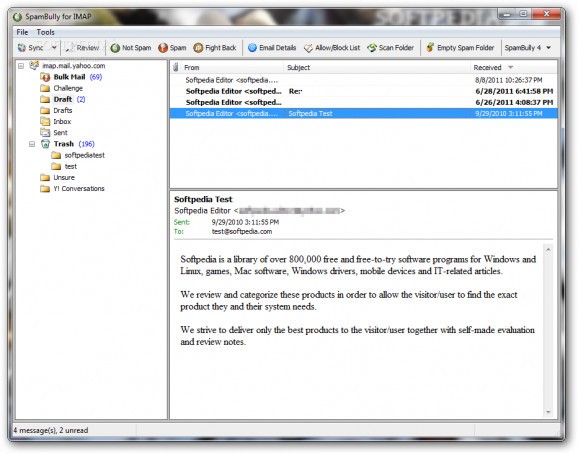Automatically delete spam messages by setting up rules based on your email habits, manage an allow and block list, and investigate detailed statistics #Spam filter #Antispam software #Spam blocker #Spam #Blocker #Block
SpamBully for IMAP is a comprehensive and approachable software utility whose purpose is to deflect spam messages based on your email habits. It lets you manage allowed and blocked email addresses, domains, and other aspects.
At startup, you are greeted by a simple wizard that invites you to set up your email account credentials, including incoming and outgoing mail server, port numbers, SSL, and account name.
The app can be asked to remember your password and to log in using Secure Password Authentication (SPA), and you can add as many email accounts as you want.
Once you log in, SpamBully for IMAP can download all folders and it lets you rename the inbox, sent items, deleted items, and all mail message folders.
In the following stage, the tool needs to be trained. It requests to learn your personal email habits to determine which messages are spam. You can indicate the folders containing good and spam messages, along with the names you use when sending email. The default spam library can be used or excluded.
In the main application window you can study all messages, navigate the email folders, as well as edit a list with allowed and blocked addresses, ignored domains, blocked languages, and names you use for sending messages.
The software program lets you review the applied spam filters and message content (headers, text, HTML source), Bayesan rank, delivery geographical path, together with Whois info and various statistics, like top IP addresses, countries and domains.
As far as app preferences are concerned, you can ask SpamBully to bounce emails from known spammers, automatically populate the allow list with any addresses that pass the filter, disable fraudulent email detection, or hide the tray icon notification for good messages. You can switch to another GUI language, customize the filters, and so on.
The app may take a long time to download all your email account's folders, depending on their amount and size. It had minimal impact on PC performance in our tests, using low CPU and memory. Taking into account its rich and powerful features, SpamBully should meet the requirements of all users looking to successfully fight back spam messages.
SpamBully for IMAP 4.4.0.17
add to watchlist add to download basket send us an update REPORT- runs on:
-
Windows 7
Windows Vista
Windows XP - file size:
- 7.4 MB
- filename:
- spambully4imap.exe
- main category:
- Internet
- developer:
- visit homepage
7-Zip
IrfanView
Zoom Client
Microsoft Teams
Context Menu Manager
Windows Sandbox Launcher
4k Video Downloader
ShareX
Bitdefender Antivirus Free
calibre
- ShareX
- Bitdefender Antivirus Free
- calibre
- 7-Zip
- IrfanView
- Zoom Client
- Microsoft Teams
- Context Menu Manager
- Windows Sandbox Launcher
- 4k Video Downloader