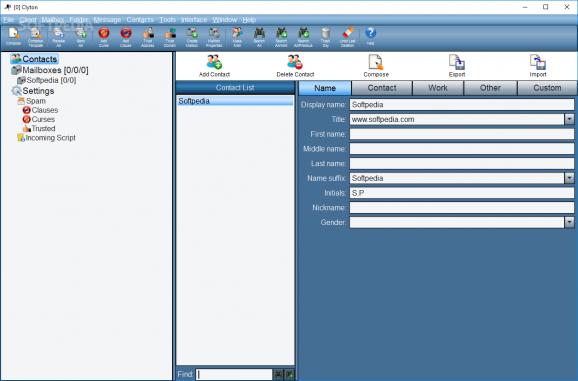Access your emails from your desktop, upload your data from your browser, then access your information from the client with advanced spam and protection features. #Email client #Filter spam #Email reader #Email #Client #Filter
Mails messages, like many more daily routines have adapted to technology evolution and are now under electronic form. An abundance of services are at your disposal, most of which are accessed through a web browser, but you can also use desktop clients like Clyton for a lot more comfort, and quick notifications.
The initial launch brings up a prompt from which you can choose to create a new mailbox. This takes you through a wizard configuration process in which you gradually have to provide necessary data regarding your preferred service. Among others, the inbox can be fitted with a custom name, credentials are a mandatory requirement, as well as connection settings which can be either POP3, or IMAP.
You can choose to enable a DNS protection system in order to scan the inbox for spam messages before they’re actually downloaded. Once the wizard is finished the entire mailbox properties panel shows up to tweak any necessary details.
The visual design isn’t outstanding, and there is a decent library of themes to choose from in case the original doesn’t suit your style. General font can be increased or decreased so the text becomes easier to read. Depending on your interests, content can be shown either as plain text, or in HTML format to enable proper font visualization, and any pictures inside.
You’re able to connect to multiple services at a time, but there’s one frustrating inconvenience here. The application only lets you view anything inside your profile once it’s finished downloading, and scanning for spam messages, which can take a considerable amount of time, even with a high-speed Internet connection, and especially if your inbox is pretty rich in items.
On the other hand, you benefit from quite the variety of accessibility and security tools once initiated. Contacts can all be saved from multiple services, with the possibility to add a password to the contacts book. In fact, a mailbox itself can be secured with a password other than the one for your account.
Messages can be handled quickly in different ways from the corresponding menu. A cool feature is to ban a specific sender in case there’s no way to unsubscribe from a specific newsletter, for instance. Messages can be trusted by content, with filters for audio, frames, images, objects, scripts, videos, or the sender itself.
There are also some additional tools which help to send different types of data quickly. Screenshots can be captured and inserted into messages without any external tools. Messages can be sent to multiple contacts at a time. Planning ahead becomes an easy thing through the built-in calendar, with additional tools like a calculator, character map, and color picker to help include more details.
To sum it up, Clyton comes with an impressive variety of tools to help compose complex messages using different tools to grab, and create info. You can connect to multiple services at a time, and secure them with passwords and spam filters. However, it feels a little rough around the edges overall, with a pretty lengthy message download time, and several stability issues along the way.
What's new in Clyton 32.0:
- Play Sound On Arrival: added and removed some stock sounds, for a net gain of 35. They are now named, not numbered.
- Play Sound On Arrival: added support for MP3's.
- Compose/Contact: the contact's portrait is now displayed on the Compose window.
- Added the "Penalize Salesforce" option to the Spam branch. By default, this adds a penalty of 100 to all emails that come from Salesforce.
Clyton 32.0
add to watchlist add to download basket send us an update REPORT- runs on:
-
Windows 11
Windows 10 32/64 bit
Windows 8 32/64 bit
Windows 7 32/64 bit
Windows Vista 32/64 bit
Windows XP 32/64 bit - file size:
- 18.6 MB
- filename:
- setup-ec.exe
- main category:
- Internet
- developer:
- visit homepage
ShareX
Microsoft Teams
4k Video Downloader
calibre
IrfanView
Context Menu Manager
Bitdefender Antivirus Free
Zoom Client
7-Zip
Windows Sandbox Launcher
- Zoom Client
- 7-Zip
- Windows Sandbox Launcher
- ShareX
- Microsoft Teams
- 4k Video Downloader
- calibre
- IrfanView
- Context Menu Manager
- Bitdefender Antivirus Free