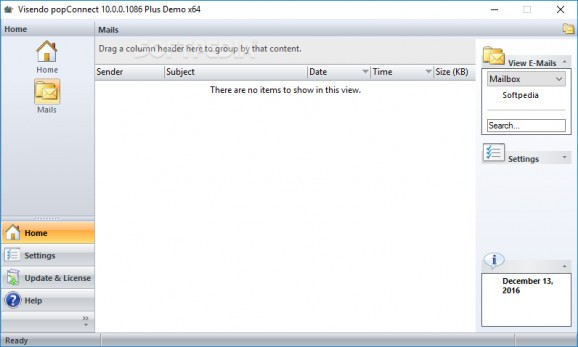Connect your Microsoft Exchange Server with your eMail Accounts using a versatile routing rule system that you create yourself with this tool #POP3 Connection #SMTP connection #Microsoft Exchange connect #POP3 #Mail #SMTP
In the eventuality that you are managing several POP3 or IMAP accounts, then having a tool to help you organize and manage them from the same location can definitely save you some time and energy in the long run.
Visendo popConnect is a lightweight application designed to help you route all emails coming from your multiple IMAP or POP3 accounts to your local mail server. It is worth mentioning that the local server can be Microsoft Exchange or any other server that supports the SMTP protocol.
While the setup is a straightforward and uneventful process, you should bear in mind that you are required to configure the application so you can dictate the behavior of the routing. To be more precise, you need to spend a few minutes to set up the SMTP server and, since it supports multiple, you can add the rest of them later on.
You will be happy to learn that the tool comes with a wizard that can guide you through the process. After you specify data such as the IP address, port, postmaster and the details of the SMTP server, you can test the connection and are ready to sort your emails more efficiently.
Considering the role of the program, it goes without saying that you can preview the messages from the accounts that you register with the SMTP server. The emails are displayed neatly in a clean list along with other details, including, but not limited to sender, subject, date, time, action and status.
The app allows you to sort the entries ascending or descending and remove the columns that are irrelevant for your tasks. In case you are looking for a specific message, then you should bear in mind that you can do by accessing the Search function from the upper right corner section.
All things considered, Visendo popConnect enables you to route all emails to the preferred local mail server so that you can organize your mail-traffic as efficiently as possible and in accordance with your priorities.
What's new in Visendo popConnect 10.0.0.1086:
- Unsolicited mails (spam) are filtered reliably the POP3 connector tool includes the popular spam filter, Visendo Antispam, that is already preconfigured. Visendo Antispam achieves a detection rate of over 99% with its various techniques.
Visendo popConnect 10.0.0.1086
add to watchlist add to download basket send us an update REPORT- runs on:
-
Windows 10 32/64 bit
Windows 2008 R2
Windows 2008 32/64 bit
Windows 2003
Windows 8 32/64 bit
Windows 7 32/64 bit
Windows Vista 32/64 bit
Windows XP 32/64 bit
Windows 2K - file size:
- 8.8 MB
- filename:
- popconnect10_plus_x86.zip
- main category:
- Internet
- developer:
- visit homepage
ShareX
Zoom Client
Windows Sandbox Launcher
7-Zip
4k Video Downloader
Microsoft Teams
Bitdefender Antivirus Free
calibre
IrfanView
Context Menu Manager
- calibre
- IrfanView
- Context Menu Manager
- ShareX
- Zoom Client
- Windows Sandbox Launcher
- 7-Zip
- 4k Video Downloader
- Microsoft Teams
- Bitdefender Antivirus Free