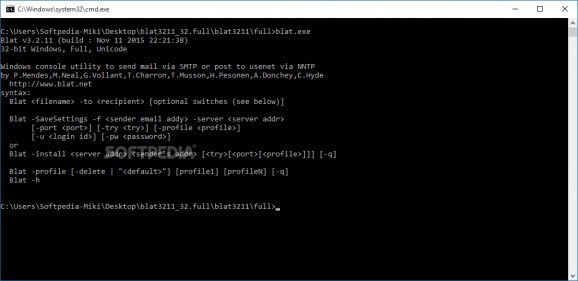Send emails via SMTP, NNTP, POP3, and IMAP to one or more contacts, include attachments, and customize content by combining different functions and switches from a command line interface. #SMTP mailer #Send mail #Email sender #SMTP #Mailer #Sender
Before all the fancy interface designs provided the comfort and ease of use to effortlessly work on your projects, many advanced operations had to be performed through command line interfaces. However, the technique is far from being obsolete, and reduce the risk of compatibility or coding errors. A suitable example is Blat, letting you send your emails from the Command Prompt.
Needless to say that it doesn’t need to be installed on your computer to benefit from what it has to offer. However, it’s best to run an elevated instance of Command Prompt so the application has access to system registries, because it’s needed to set up email server parameters, and save your credentials.
By default, the application considers you’re working with a SMTP server, and there’s a simple, dedicated server install command to handle this type of connection. On the other hand, you can use an alternative command if you want to set up NNTP, POP3, and IMAP email servers, with the process requiring a few more parameters, such as address, port, credentials, and a few more.
Depending on the complexity of the email message you want to send, there are multiple arguments and switches you can combine to either write the body inside the command line interface, or have it imported from an external file. Sending can be done to a single source, or with multiple addresses in CC.
Apart from a text file you can use as message body, the application gives you the possibility to send attachments as well, with switches to load different types, depending on encoding. Importing can also be done for an entire mailing list, to make it easier to target more addresses at a time.
Emails are an important part of modern communication, and Blat proves that as longs as you’re connected to the Internet, you don’t necessarily have to install or use complex applications to perform some basic operations. Sure enough, not everyone is willing to work with a command line interface, but enthusiasts can benefit from an impressive variety of commands and switches, for multiple server types.
What's new in Blat 3.2.22:
- Added new command line options -msgid and -addch2bin. The -msgid option takes a string which will be used in the Message-ID: header instead of the string created by Blat. The string will work best when enclosed by quotation marks ("). This request came from Christophe Ross on SourceForge.net, for use in sending control messages. For example:
- -msgid "ThisIsAUniqueMsgId"
- Heiko Mück, also on SourceForge.net, requested the ability to add charset="utf-8" to the Content-Type: header for binary attachments. This request allows him to be certified with his recipient. It seems to me his recipient might be receiving a mixture of ASCII and UTF-8 files from different locations, and want some to force senders to use UTF-8 for binary attachments (XML files).
Blat 3.2.22
add to watchlist add to download basket send us an update REPORT- runs on:
- Windows All
- file size:
- 255 KB
- main category:
- Internet
- developer:
- visit homepage
4k Video Downloader
Microsoft Teams
IrfanView
Windows Sandbox Launcher
Bitdefender Antivirus Free
Zoom Client
calibre
7-Zip
Context Menu Manager
ShareX
- 7-Zip
- Context Menu Manager
- ShareX
- 4k Video Downloader
- Microsoft Teams
- IrfanView
- Windows Sandbox Launcher
- Bitdefender Antivirus Free
- Zoom Client
- calibre