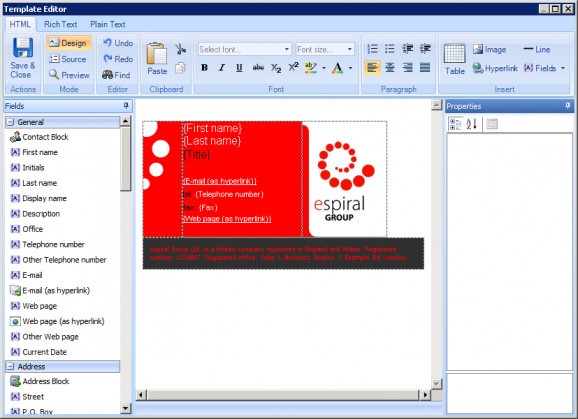The easy way to design and deploy Outlook Signatures across your organization #Signature Manager #Mail Signature #Message Signature #Signature #Manager #Manage
The easy way to design and deploy Outlook Signatures across your organization without ever leaving your desk Outlook Signatures are great for getting names, job titles, contact details and even cool branding elements into every corporate email that you send.
They’re an easy way to let your customers know who you are and how to get hold of you - and just think how happy marketing will be with all those extra brand impressions.
The trouble is, Microsoft never gave you a way to centrally manage Outlook signatures. So what do you do? You visit each user and update their Outlook signature by hand? Maybe you’re smarter than that and you get your users to try updating their own? Whatever you do, some people will ignore you and some people, like Joe from Accounting, will always mess up.
Result? You and your company look bad. The answer is Outlook Signature Manager from Exclaimer. You can create personalized and professional Outlook signatures to make external emails look great. Use the powerful editor to create your own dynamic Outlook signature templates or feel free to be inspired by our extensive library.
Build policies to get the right signatures to the right people. Maybe you want your Sales team to have different signatures from your R&D guys? Maybe some people need more than one signature to choose from. Maybe you want to incorporate campaign banners and disclaimers into your Outlook signatures and maybe everybody gets the same disclaimer but different people want different signatures.
You get all this and much more with Outlook Signature Manager. And the best bit is…when you hit the save button, everybody gets their new Outlook signatures – even remote users that are always on the move and never get time to stop by the office.
That’s it. No more running around, no more emails and no more mess ups. Your users can get on with sending great looking mails and you can get on with the important things in life.
System requirements
- You have to be logged on an Active Directory Domain
- x64 architecture-based computer with Intel processor that supports Intel Extended Memory 64 Technology (Intel EM64T) or AMD processor that supports the AMD64 platform; Intel Itanium family IA64 processors are not supported.
- 1GB of RAM or better
- 100MB (Megabytes) or better
- Super VGA (800 x 600) resolution or better
- 4MB of RAM (video RAM or VRAM) or better
- ASP .NET 2.0 is required on the machine that Exclaimer Signature Manager is installed on.
- Microsoft Outlook 2003, 2007 and 2010
Limitations in the unregistered version
- 30-day trial
What's new in Exclaimer Signature Manager 2.0.50105.1:
- Decreased the frequency that Exsync checks for new versions of itself.
- Improved Signature file generation speed.
- Fixed Pipeline error when using an OU-based condition where the OU name contains certain non-alphanumeric characters.
Exclaimer Signature Manager 2.0.50105.1
add to watchlist add to download basket send us an update REPORT- runs on:
-
Windows 2008
Windows 2003
Windows 7 32/64 bit
Windows Vista 32/64 bit
Windows XP - file size:
- 54.9 MB
- filename:
- Setup.exe
- main category:
- Internet
- developer:
- visit homepage
IrfanView
7-Zip
ShareX
4k Video Downloader
calibre
Microsoft Teams
Context Menu Manager
Bitdefender Antivirus Free
Windows Sandbox Launcher
Zoom Client
- Bitdefender Antivirus Free
- Windows Sandbox Launcher
- Zoom Client
- IrfanView
- 7-Zip
- ShareX
- 4k Video Downloader
- calibre
- Microsoft Teams
- Context Menu Manager